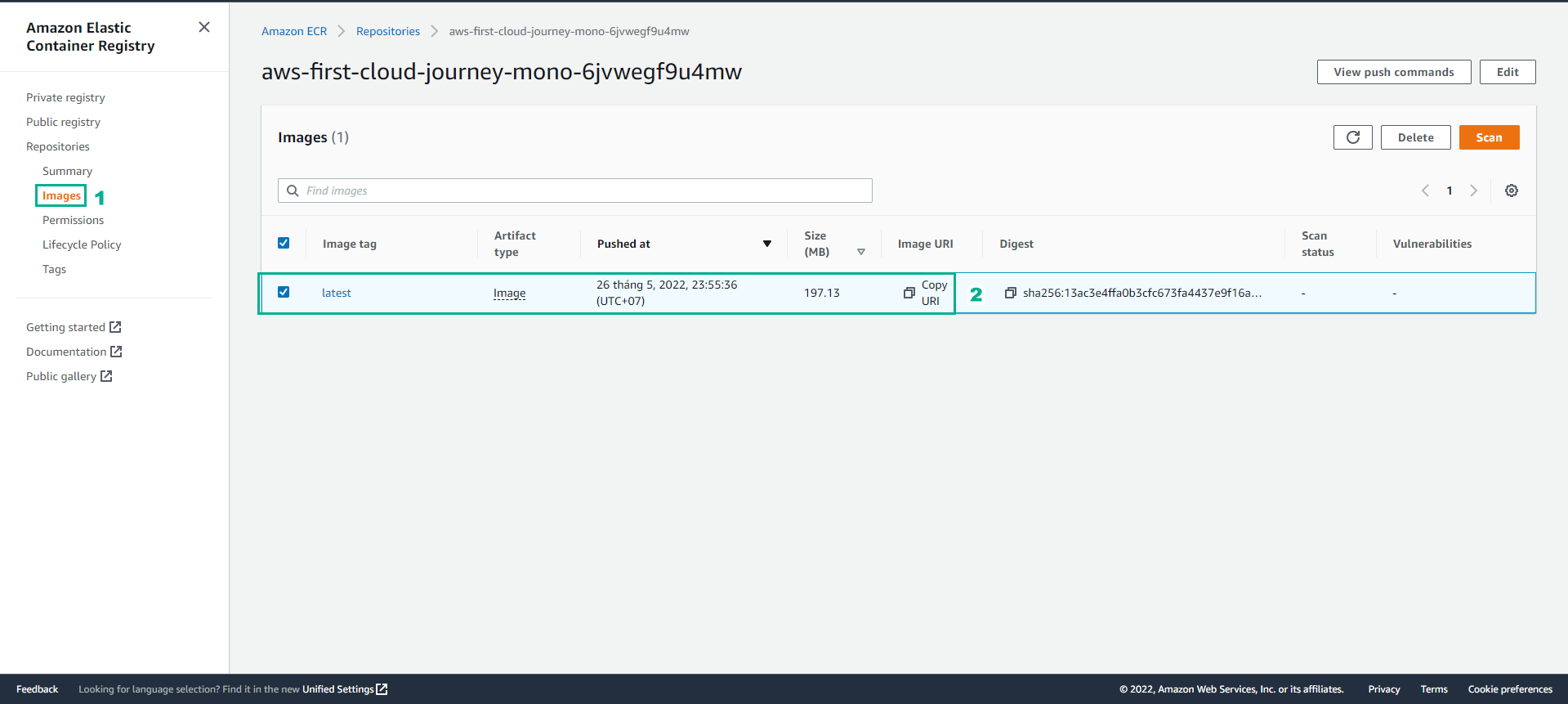Containerize the Mythical Mysfits monolith
Containerize the Mythical Mysfits monolith
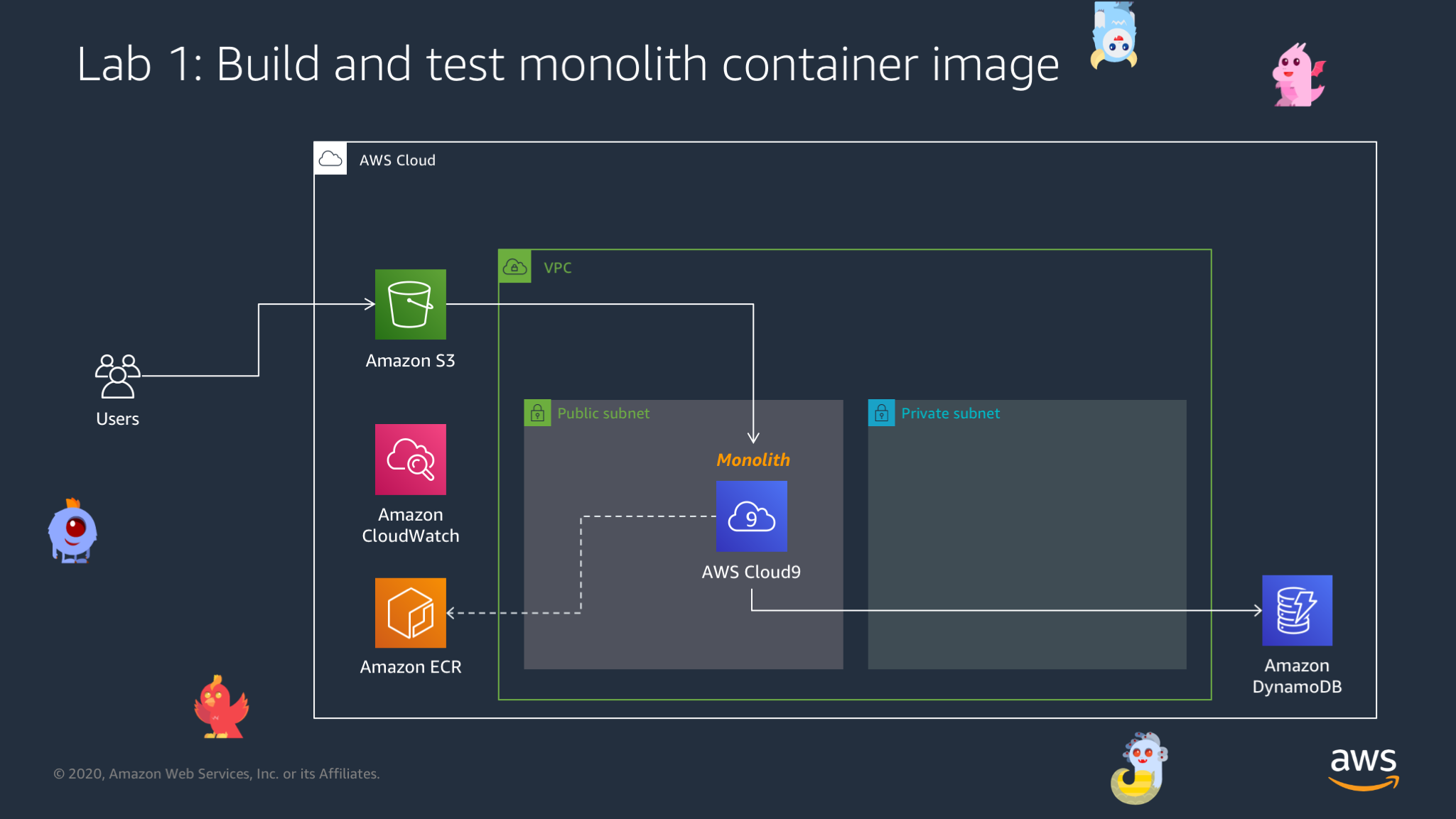
Ý nghĩa của một số INSTRUCTION trong Dockerfile.
- FROM: Dùng để chỉ ra image được build từ image gốc nào. Tùy vào mỗi ứng dụng cần đóng gói mà chúng ta sẽ sử dụng image gốc khác nhau.
- RUN: Dùng để chạy một lệnh nào đó khi build image.
- WORKDIR: Dùng để thiết lập thư mục làm việc. Mọi chỉ thị RUN, CMD, ENTRYPOINT, COPY và ADD sau đó đều sẽ diễn ra bên trong thư mục WORKDIR này.
- COPY: COPY thư mục nguồn từ máy host vào filesystem của image.
- CMD: Dùng để cung cấp câu lệnh mặc định sẽ được chạy khi Docker Container khởi động từ Image đã build, chỉ có thể có duy nhất 1 chỉ thị CMD.
- Kiểm tra Dockerfile.draft
FROM ubuntu:20.04
RUN apt-get update -y
RUN apt-get install -y python3-pip python-dev build-essential
RUN pip3 install --upgrade pip
#[TODO]: Copy python source files and requirements file into container image
#[TODO]: Install dependencies listed in the requirements.txt file using pip3
#[TODO]: Specify a listening port for the container
#[TODO]: Run mythicalMysfitsService.py as the final step. We want this container to run as an executable. Looking at ENTRYPOINT and CMD for this?
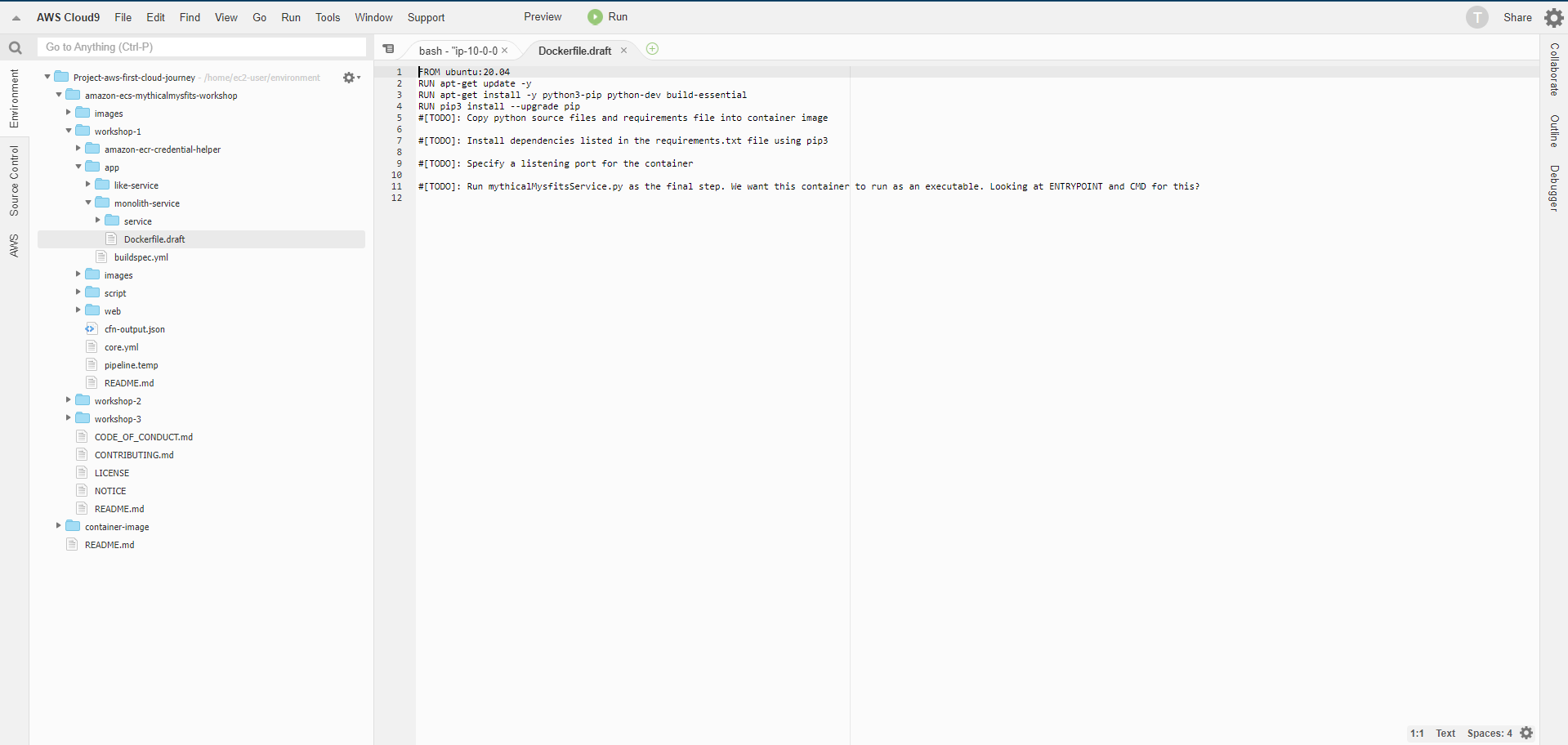
- Hoàn thành Dockerfile
FROM ubuntu:20.04
RUN apt-get update -y
RUN apt-get install -y python3-pip python-dev build-essential
RUN pip3 install --upgrade pip
#[TODO]: Copy python source files and requirements file into container image
COPY ./service /MythicalMysfitsService
WORKDIR /MythicalMysfitsService
#[TODO]: Install dependencies listed in the requirements.txt file using pip3
RUN pip3 install -r ./requirements.txt
#[TODO]: Specify a listening port for the container
EXPOSE 80
#[TODO]: Run the mythicalMysfitsService.py as the final step
ENTRYPOINT ["python3"]
CMD ["mythicalMysfitsService.py"]
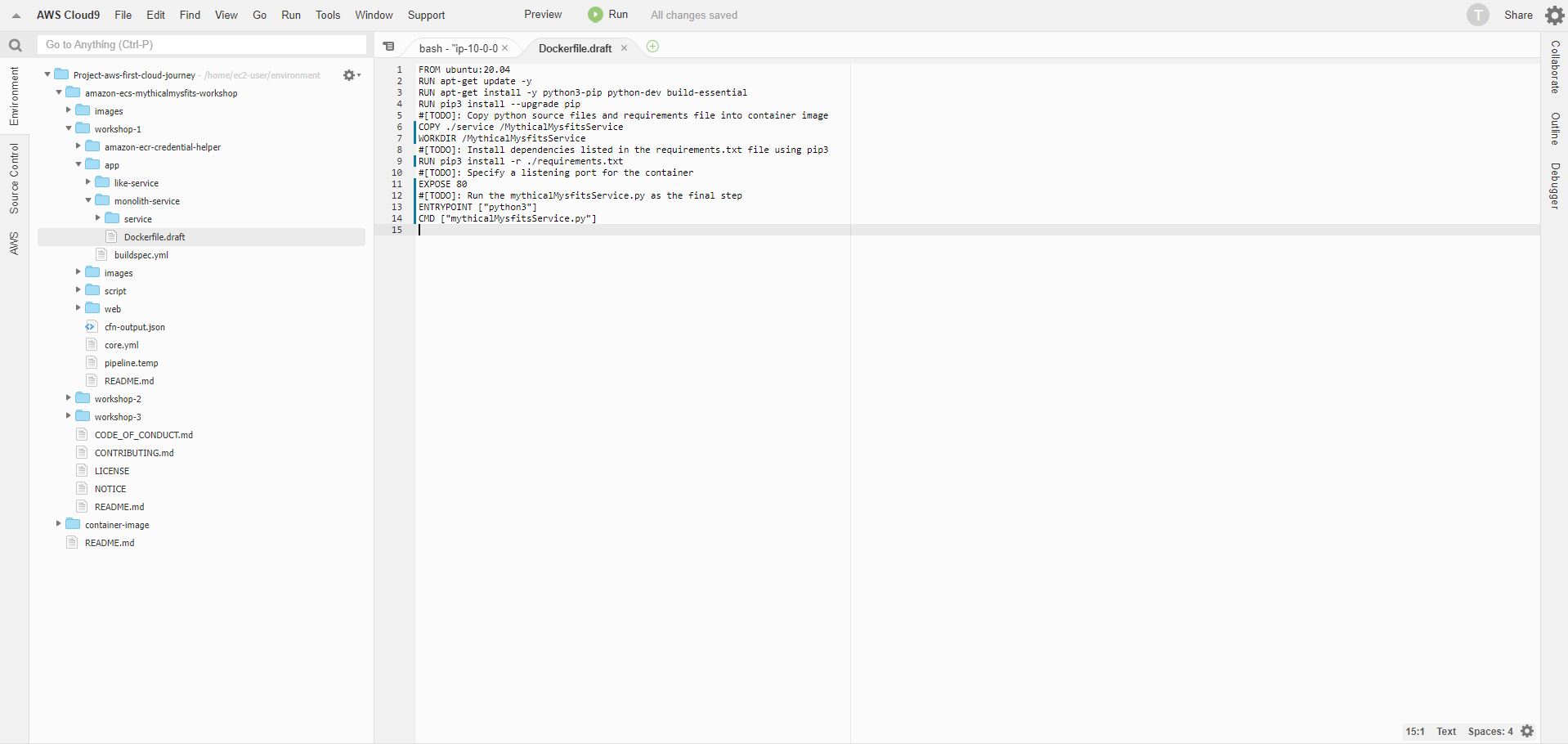
- Nếu Dockerfile hoàn thành, hãy đổi tên tệp của bạn từ “Dockerfile.draft” thành “Dockerfile” và tiếp tục bước tiếp theo.
cd ~/environment/amazon-ecs-mythicalmysfits-workshop/workshop-1/app/monolith-service/
mv Dockerfile.draft Dockerfile
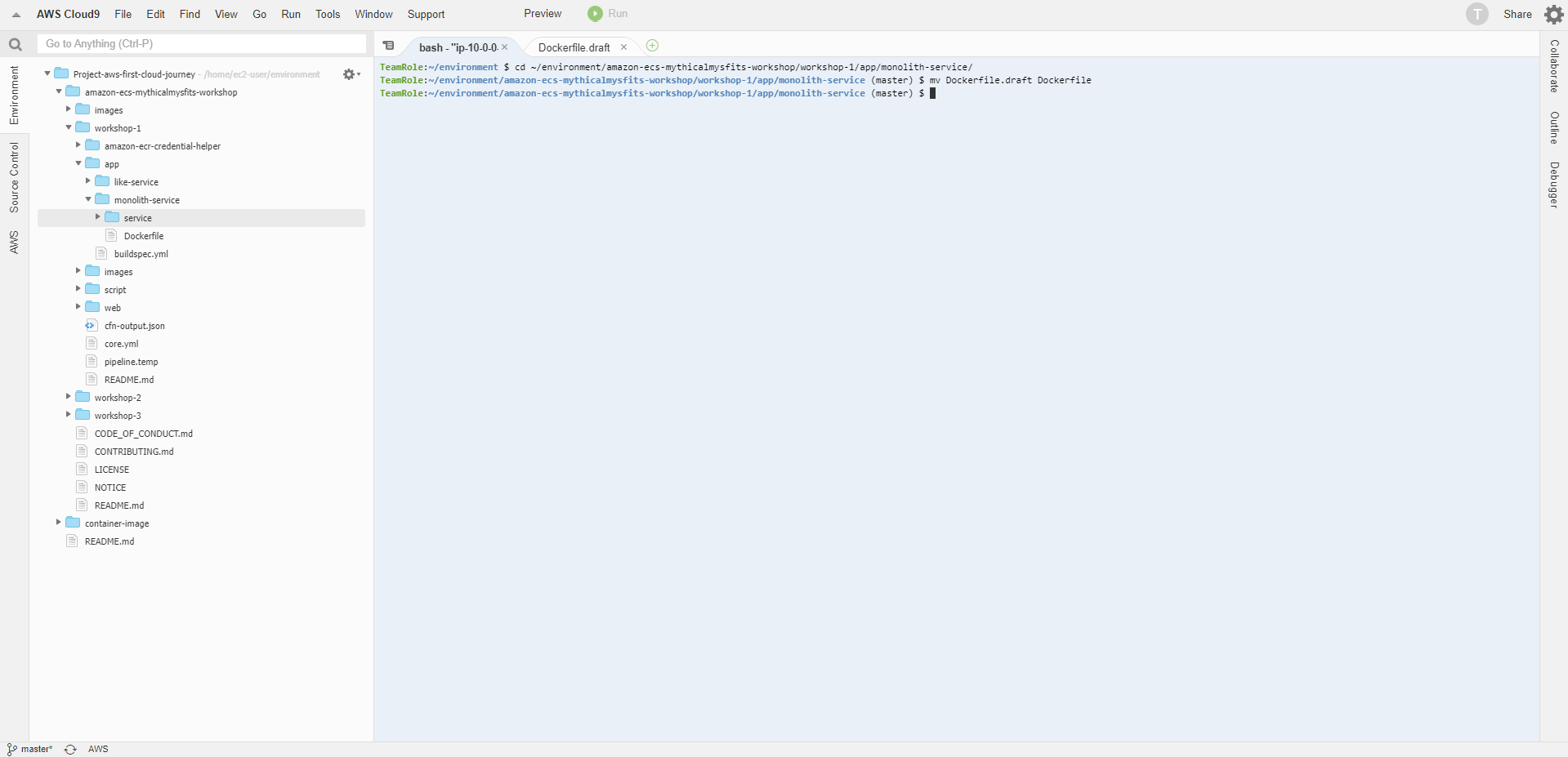
- Thực hiện build image bằng lệnh docker build [OPTIONS] PATH | URL | - .
Lệnh này cần được chạy trong cùng thư mục chứa Dockerfile của bạn.
- Lưu ý khoảng thời gian sau đó cho lệnh xây dựng tìm trong thư mục hiện tại cho Dockerfile.
docker build -t monolith-service .
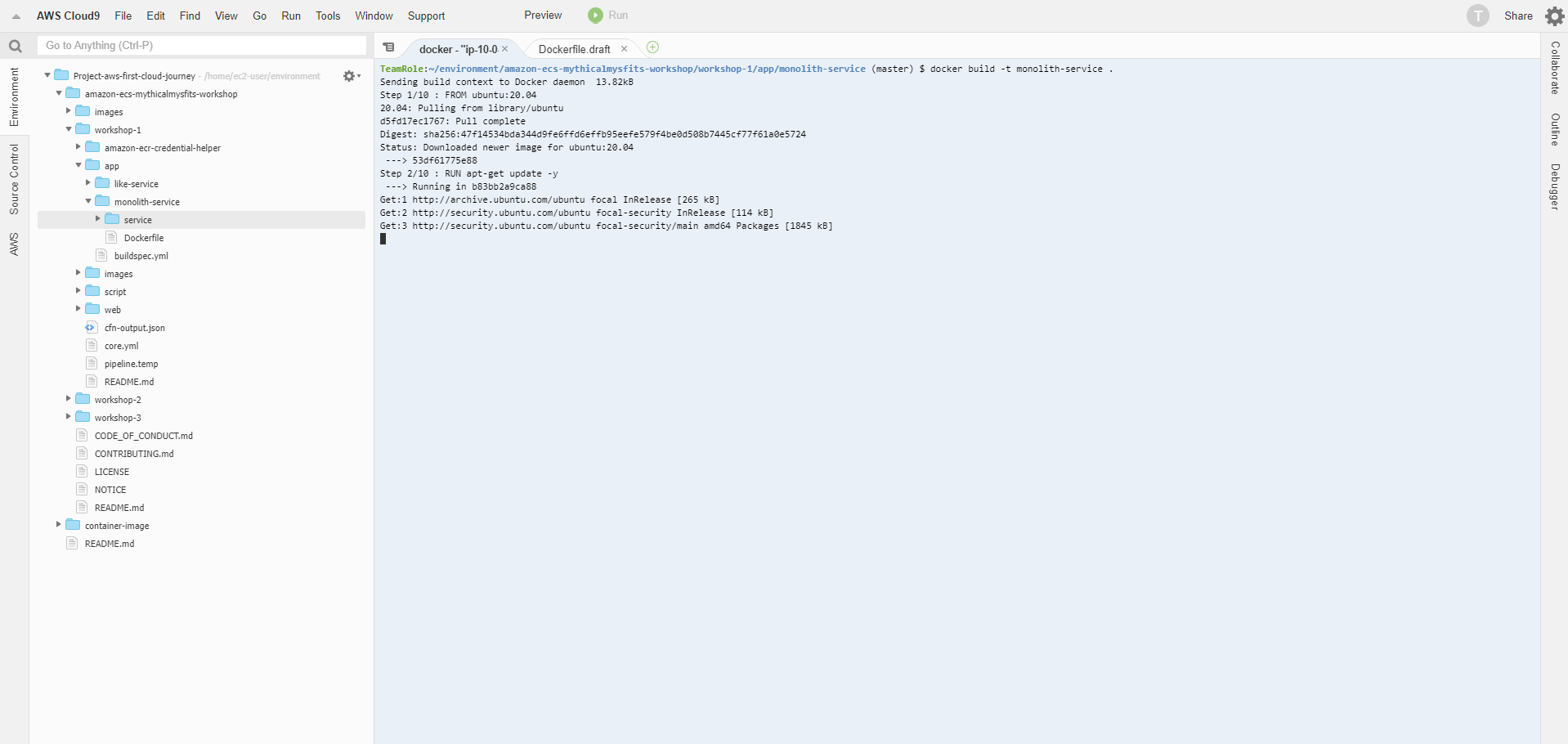
- Bạn sẽ thấy một loạt kết quả khi Docker build tất cả các layer của image.
Nếu có sự cố xảy ra trong quá trình build, quá trình build sẽ không thành công và dừng lại (văn bản màu đỏ và các cảnh báo trên đường đi cũng được miễn là quá trình build không bị lỗi).
Removing intermediate container a71540b615b4
---> 5ab93ce927c8
Step 8/10 : EXPOSE 80
---> Running in 27074f1d4c3a
Removing intermediate container 27074f1d4c3a
---> f528fe7756d5
Step 9/10 : ENTRYPOINT ["python3"]
---> Running in 8ef1757aadb0
Removing intermediate container 8ef1757aadb0
---> a1d1ed159fb2
Step 10/10 : CMD ["mythicalMysfitsService.py"]
---> Running in da0c544e601b
Removing intermediate container da0c544e601b
---> b283e0821fc9
Successfully built b283e0821fc9
Successfully tagged monolith-service:latest
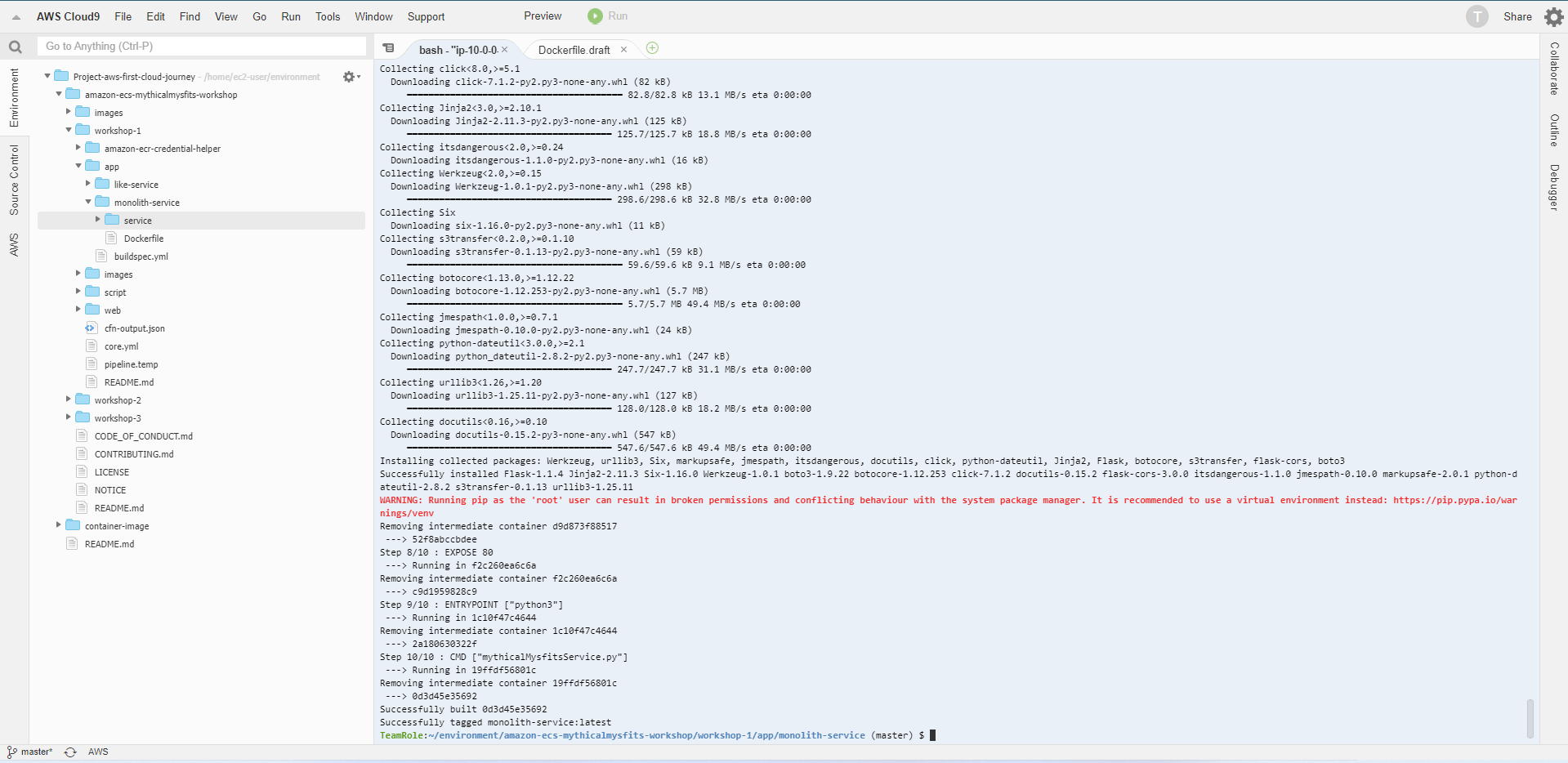
- Dockerfile của bạn đã được tạo thành công, nhưng chưa tối ưu hóa Dockefile cho microservices.
Vì bạn chuyển monolith thành các microservices, bạn sẽ chỉnh sửa source code (ví dụ mythicalMysfitsService.py) và build image này một vài lần.
- Kiểm tra Dockerfile
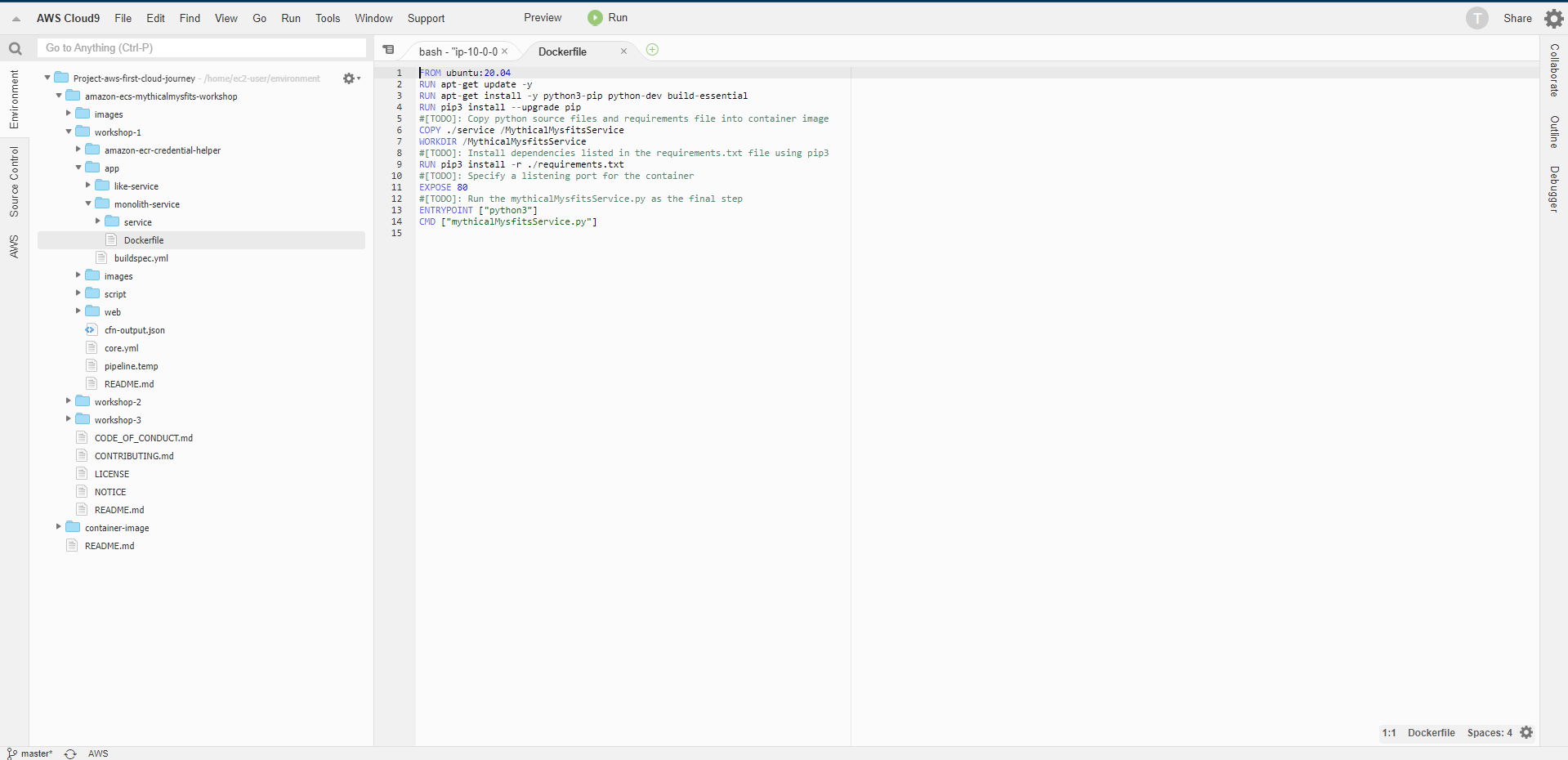
- Thực hiện tối ưu Dockerfile
FROM ubuntu:20.04
RUN apt-get update -y
RUN apt-get install -y python3-pip python-dev build-essential
RUN pip3 install --upgrade pip
COPY ./service/requirements.txt .
RUN pip3 install -r ./requirements.txt
COPY ./service /MythicalMysfitsService
WORKDIR /MythicalMysfitsService
EXPOSE 80
ENTRYPOINT ["python3"]
CMD ["mythicalMysfitsService.py"]
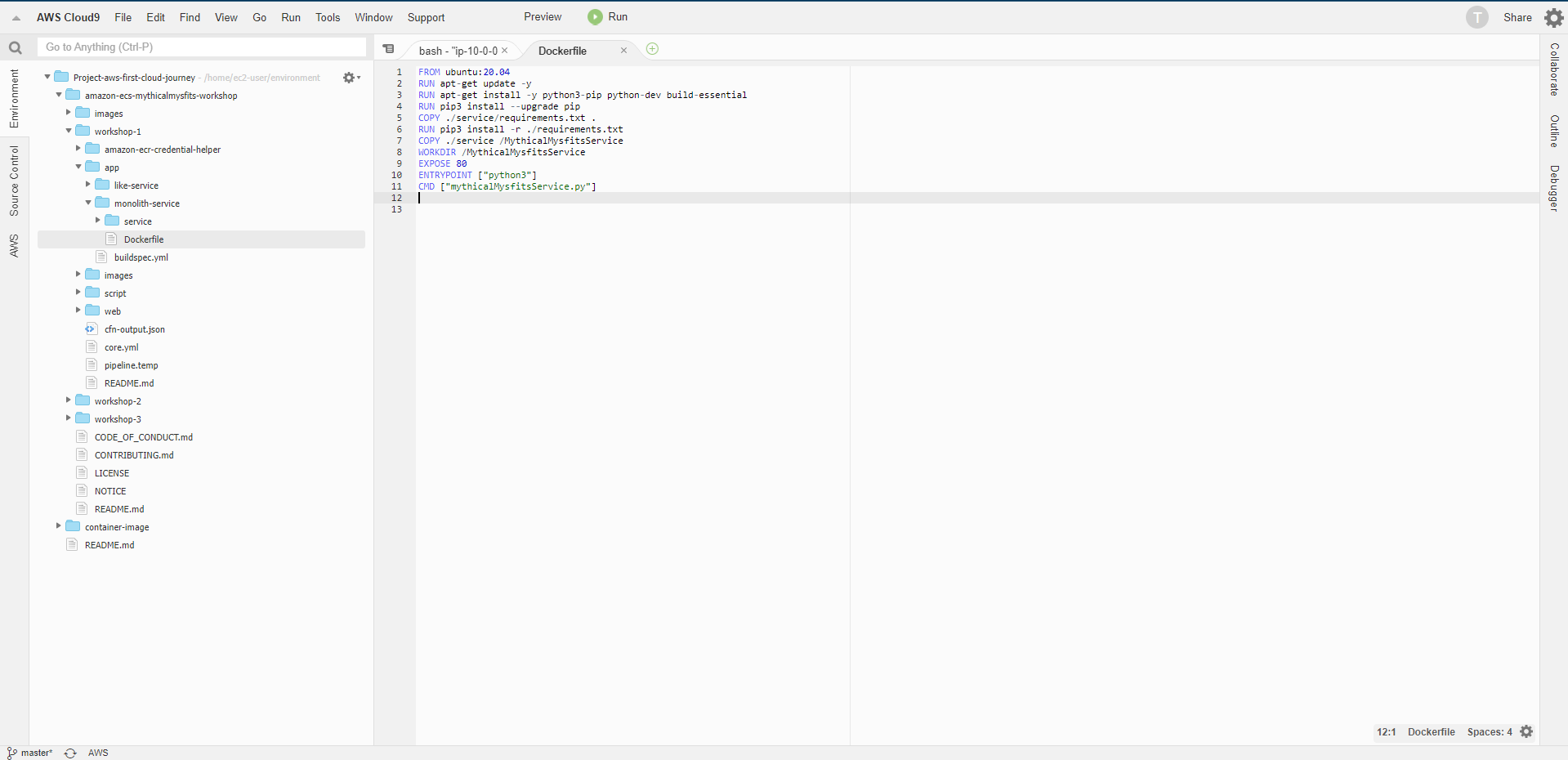
- Để thấy được lợi ích của việc tối ưu hóa Dockerfile, trước tiên bạn cần phải rebuild monolith image bằng cách sử dụng Dockerfile mới.
docker build -t monolith-service .
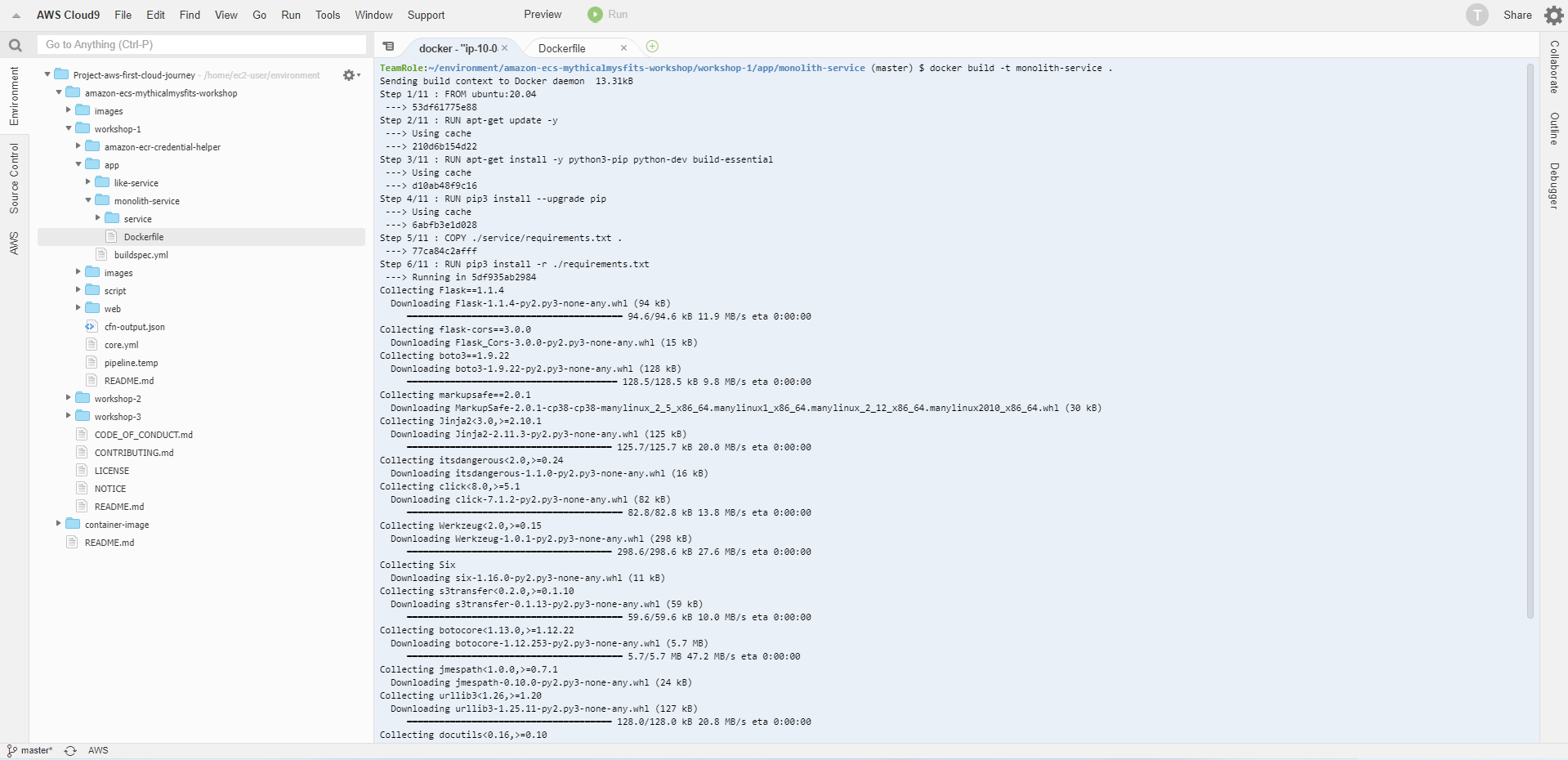
- Sau đó, chúng ta thực hiện thay đổi mythicalMysfitsService.py bằng cách thêm 1 câu bình luận ở cuối file.
# This is a comment to force a Docker-rebuild
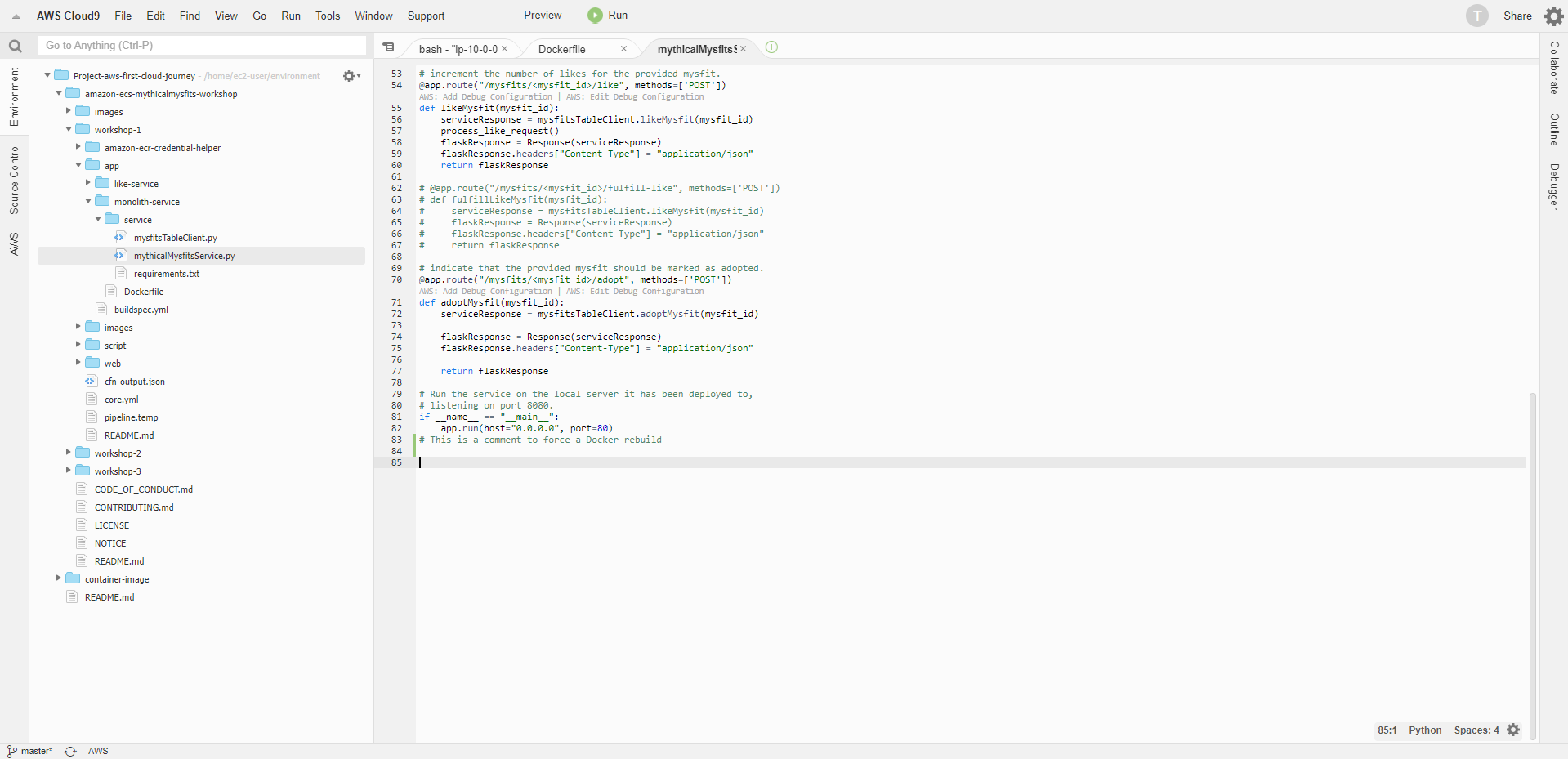
- Docker đã lưu vào bộ nhớ cache các yêu cầu trong lần build lại đầu tiên sau khi sắp xếp lại.
docker build -t monolith-service .
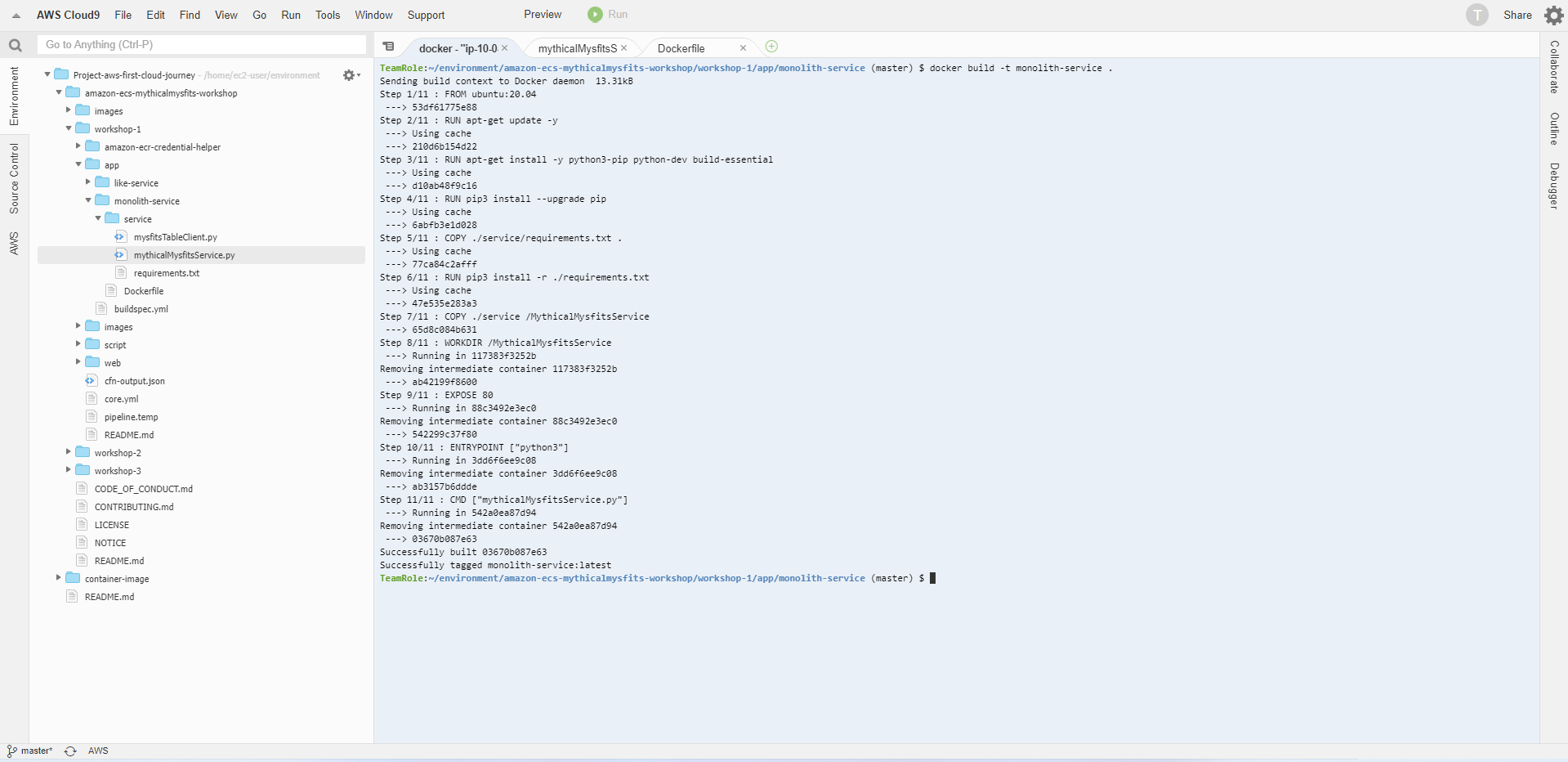
-
Thực hiện rebuild monolith image một lần nữa. Tham chiếu bộ nhớ cache trong lần build lại thứ hai này
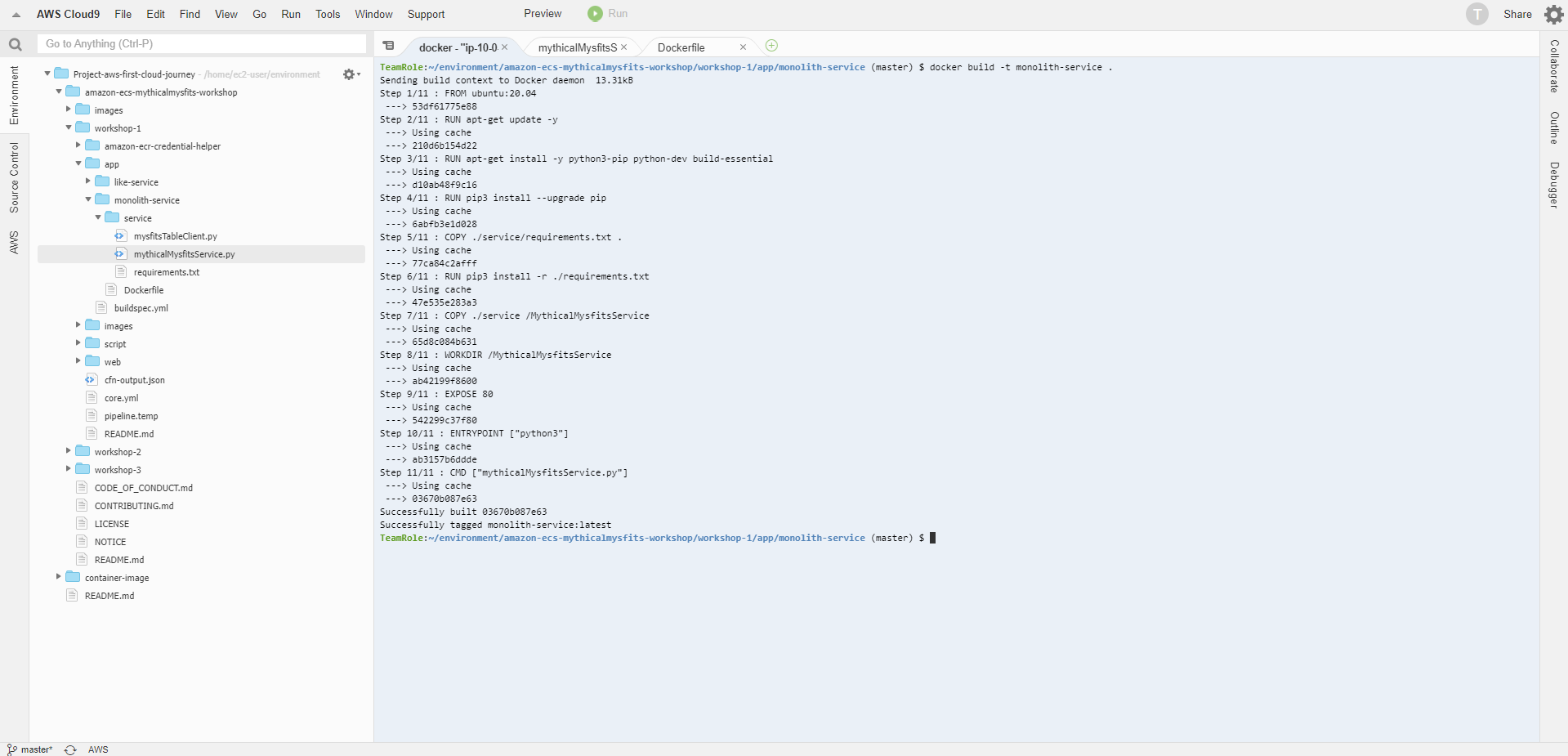
-
Sử dụng docker images [OPTIONS] [REPOSITORY[:TAG]] để liệt kê danh sách image
docker images
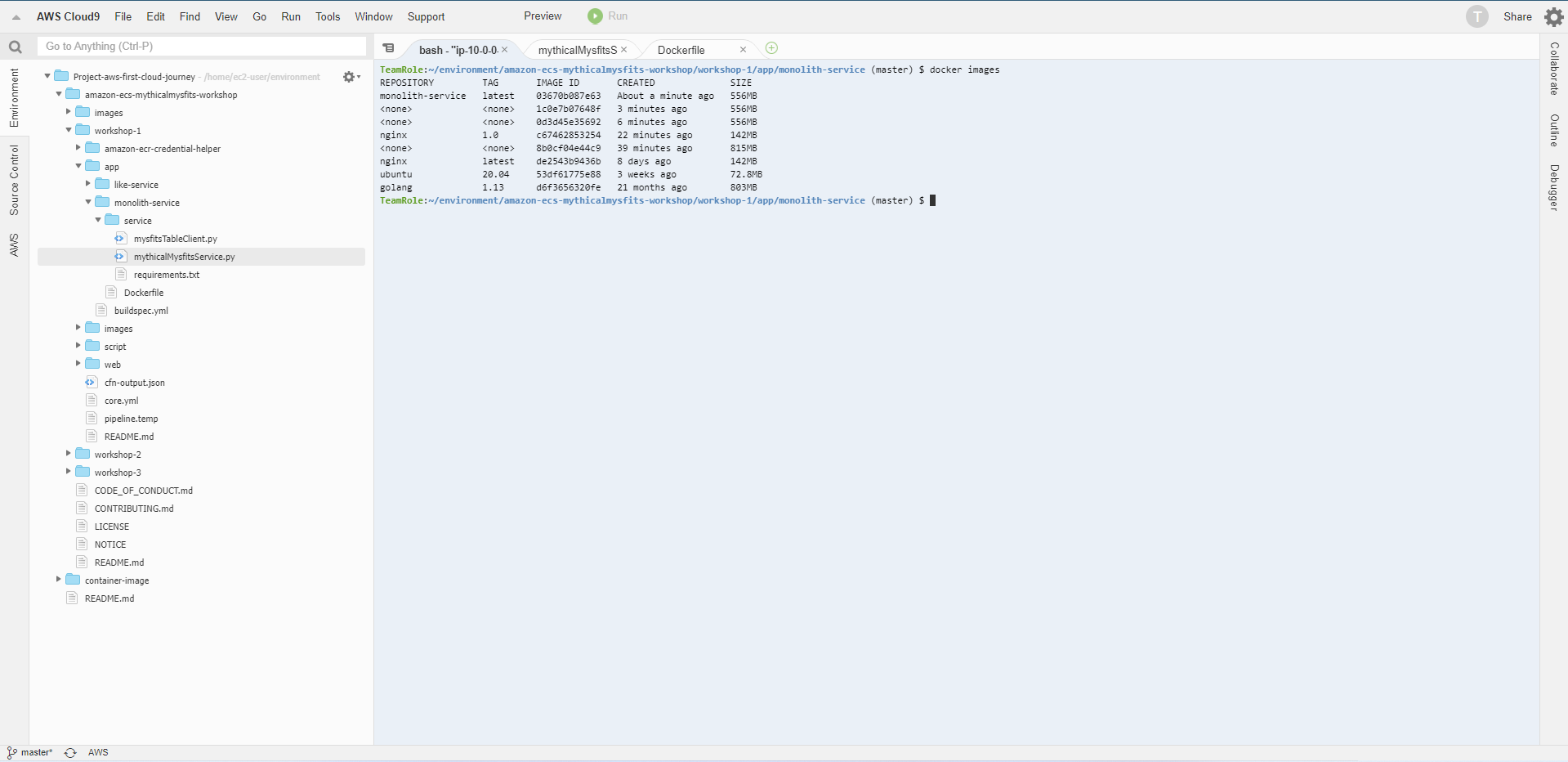
- Chạy container và kiểm tra
export TABLE_NAME="$(jq < ~/environment/amazon-ecs-mythicalmysfits-workshop/workshop-1/cfn-output.json -r '.DynamoTable')"
docker run -p 8000:80 -e AWS_DEFAULT_REGION=$AWS_REGION -e DDB_TABLE_NAME=$TABLE_NAME monolith-service
Lưu ý: Bạn có thể tìm thấy tên bảng DynamoDB của mình trong tệp workshop-1/cfn-output.json có nguồn gốc từ kết quả đầu ra của CloudFormation Stack
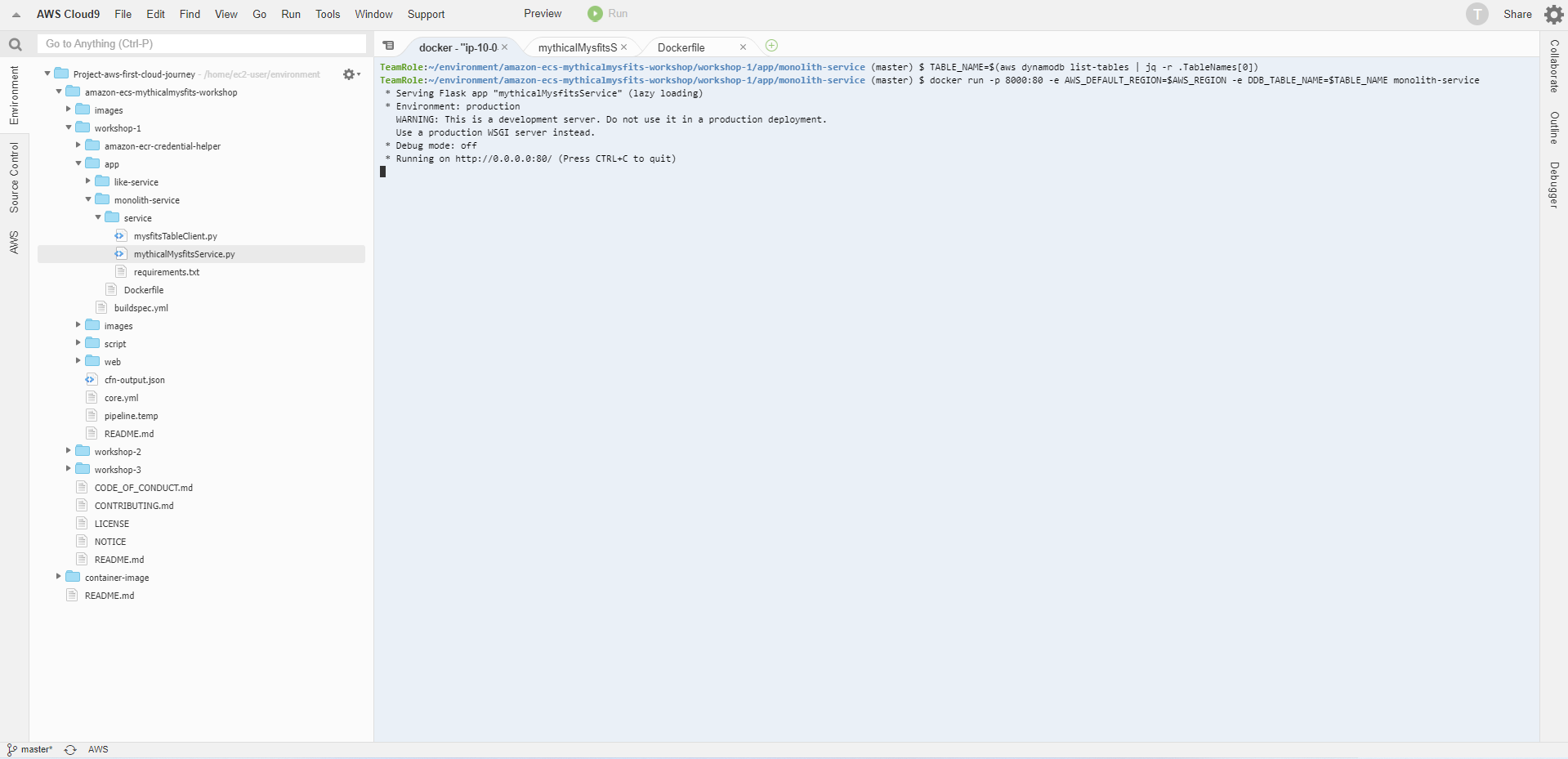
- Để kiểm tra chức năng cơ bản của dịch vụ monolith, hãy truy vấn dịch vụ bằng tiện ích như cURL đi kèm với bản phân phối linux.
curl http://localhost:8000/mysfits
- Bạn sẽ thấy một mảng JSON với dữ liệu về Mythical Mysfits
Lưu ý: Các quy trình chạy bên trong vùng chứa Docker có thể xác thực bằng DynamoDB vì chúng có thể truy cập điểm cuối API siêu dữ liệu EC2 đang chạy tại 169.254.169.254 để truy xuất thông tin đăng nhập cho hồ sơ cá thể đã được đính kèm với môi trường Cloud9 của chúng tôi trong tập lệnh thiết lập ban đầu. Các quy trình trong vùng chứa không thể truy cập tệp ~/.aws/credentials trong hệ thống tệp máy chủ (trừ khi nó được gắn vào vùng chứa một cách rõ ràng).
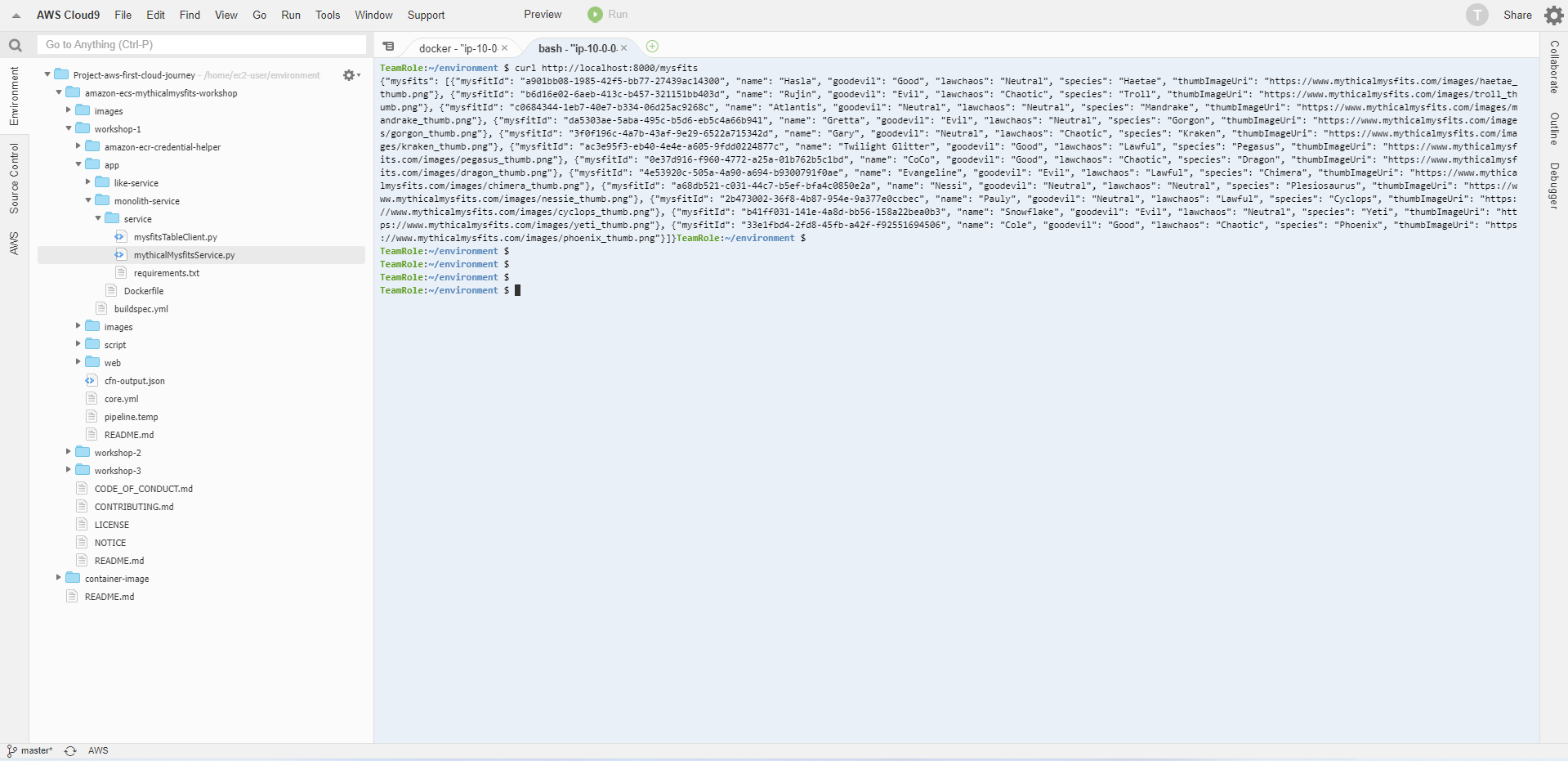
- Quay trợ lại tab chạy monolith container
- Monolith container chạy trên nền trước với tính năng stdout/stderr in ra màn hình, khi nhận được request, sẽ hiện thị 200 “OK”
* Serving Flask app "mythicalMysfitsService" (lazy loading)
* Environment: production
WARNING: This is a development server. Do not use it in a production deployment.
Use a production WSGI server instead.
* Debug mode: off
* Running on http://0.0.0.0:80/ (Press CTRL+C to quit)
172.17.0.1 - - [26/May/2022 16:49:43] "GET /mysfits HTTP/1.1" 200 -
INFO:werkzeug:172.17.0.1 - - [26/May/2022 16:49:43] "GET /mysfits HTTP/1.1" 200 -
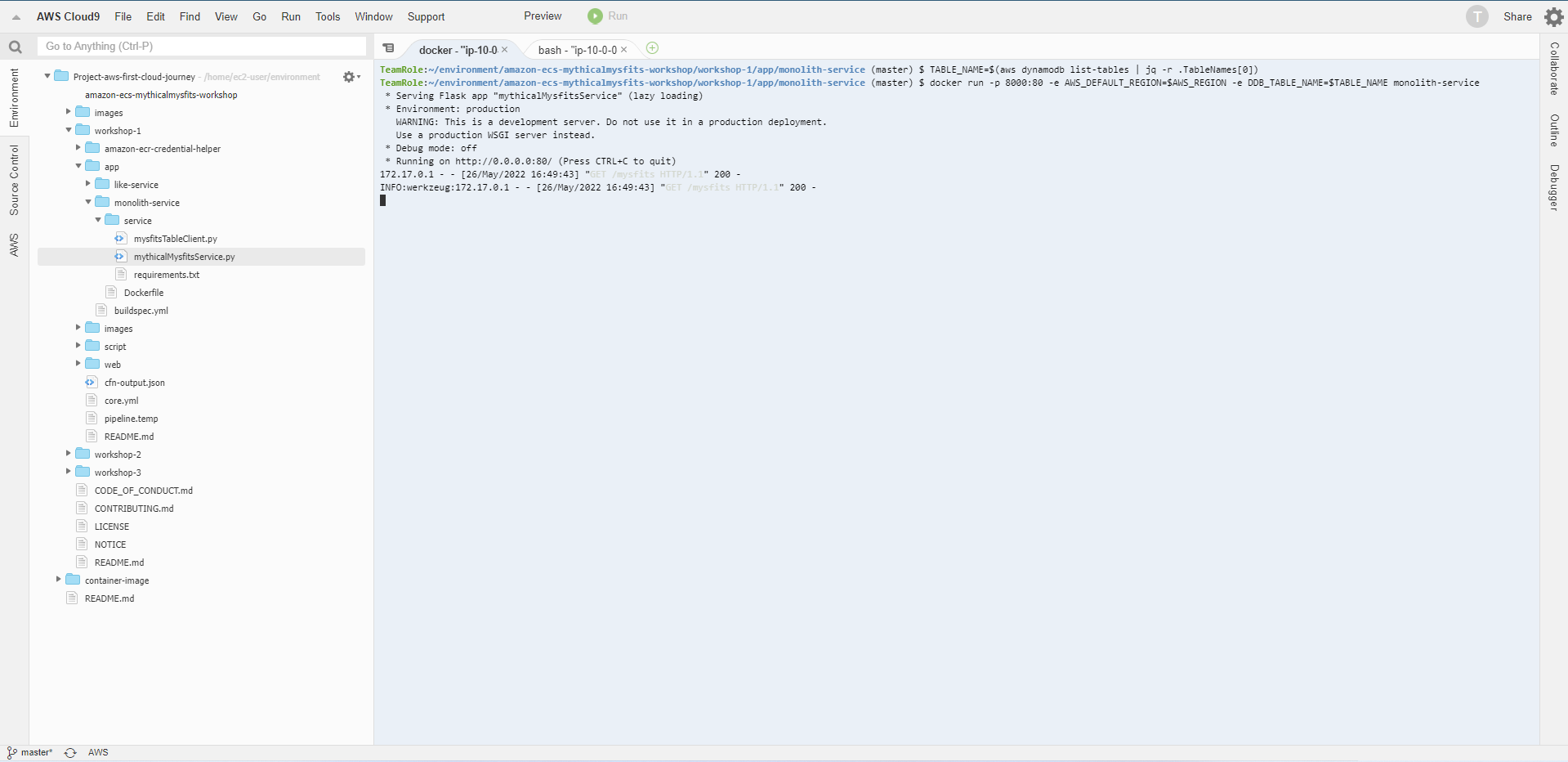
- Trong tab chạy monolith container, sử dụng tổ hợp phím Ctrl + C để dừng chạy container.
Lưu ý: Container chạy ở foreground với tính năng stdout / stderr in vào bảng điều khiển. Trong môi trường production, khi chạy container trong background và phải cấu hình điểm đến của logs. Chúng ta có thể chạy container trong background (chạy ngầm) bằng cách sử dụng -d.
export TABLE_NAME="$(jq < ~/environment/amazon-ecs-mythicalmysfits-workshop/workshop-1/cfn-output.json -r '.DynamoTable')"
docker run -d -p 8000:80 -e AWS_DEFAULT_REGION=$AWS_REGION -e DDB_TABLE_NAME=$TABLE_NAME monolith-service
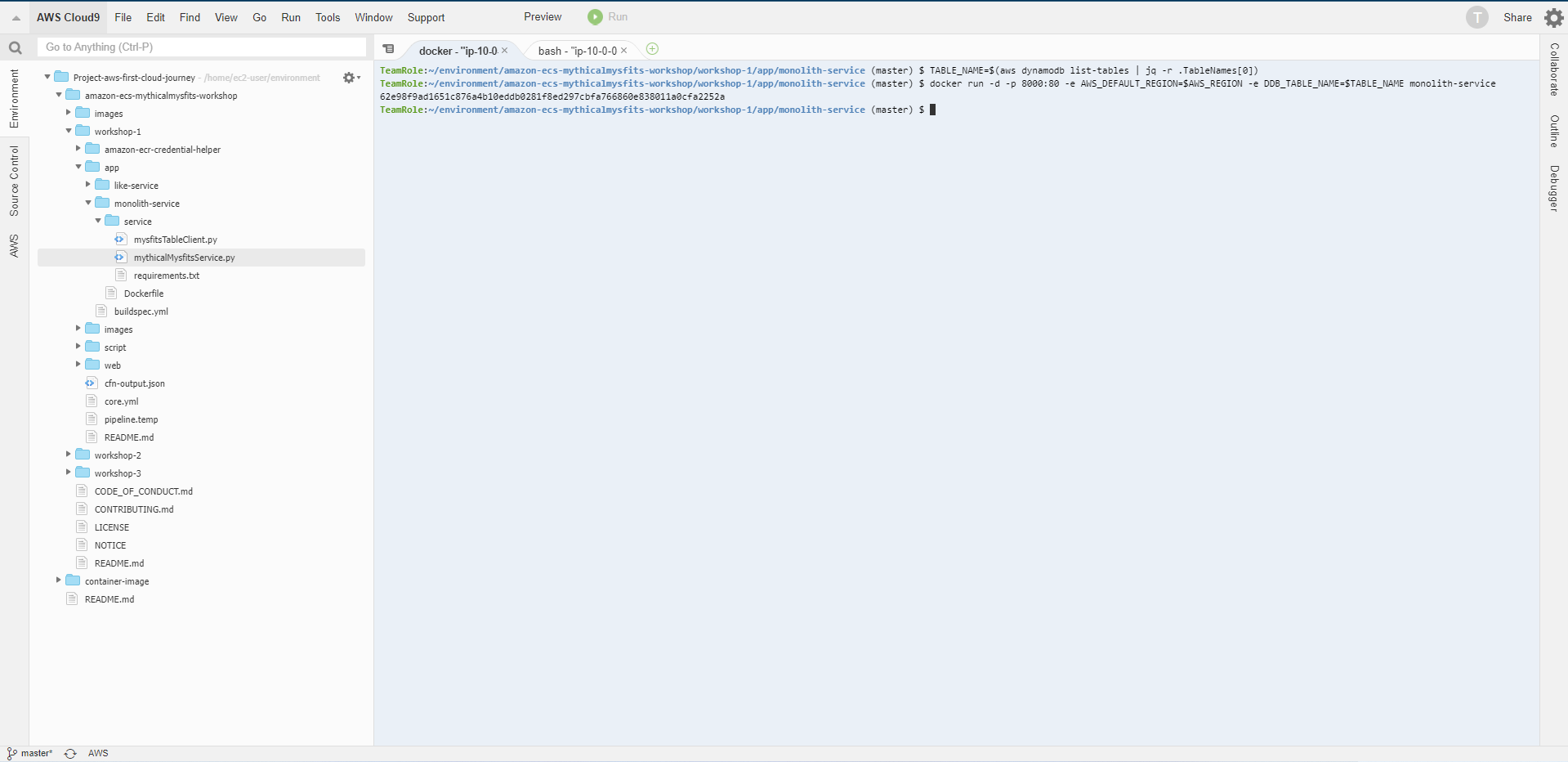
- Liệt kê danh sách docker container để kiểm tra container đang chạy
docker ps
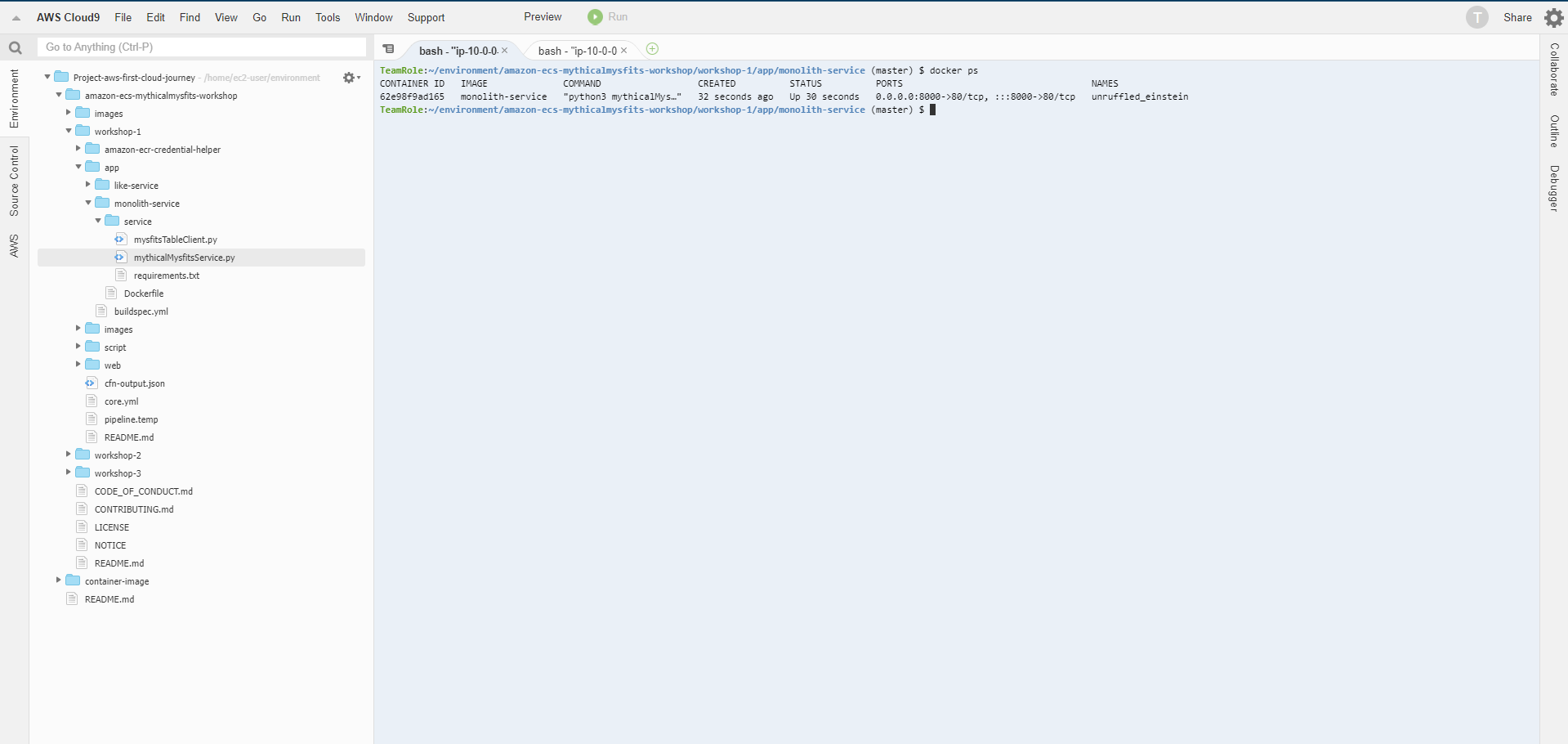
- Xem monolith đang chạy trong danh sách (lưu trữ Container ID để sử dụng docker logs). Lặp lại lệnh curl, sau đó thực hiện kiểm tra logs
docker logs <CONTAINER_ID>
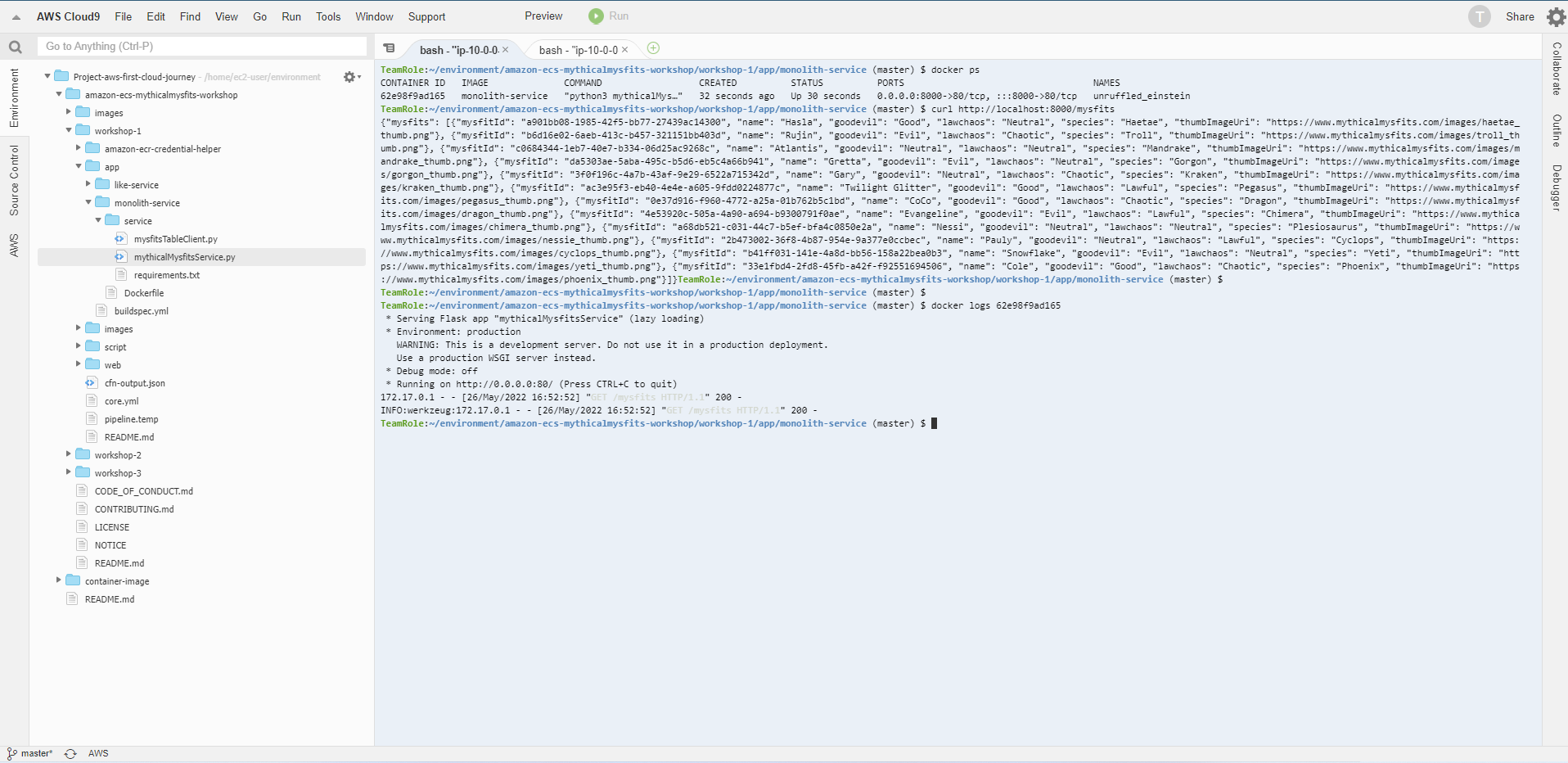
- Hiện tại, chúng ta đang có Docker image đang hoạt động, ta thực hiện gán tag và push vào ECR. AWS ECR là một dịch vụ Docker container registry quản lý hoàn toàn bởi AWS nhằm đơn giản hóa việc lưu trữ, quản lý và triển khai các Docker container image. ECR có thể tích hợp được với Amazon Elastic Container Service (ECS) nhằm đơn giản hóa việc thiết lập luồng thực hiện triển khai cho các hệ thống production cũng như loại bỏ đi sự phức tạp trong việc quản lý kho lưu trữ cho các container image. Trong kế tiếp, ta sử dụng ECS pull image từ ECR.
- Truy cập vào ECS và chọn Repositories
- Chúng ta sẽ có 2 repository: STACK_NAME-mono-xxx và STACK_NAME-like-xxx
- Chọn vào icon sao chép URL của Mono repository( sử dụng trong các bước tiếp)
Note: repository URI là duy nhất
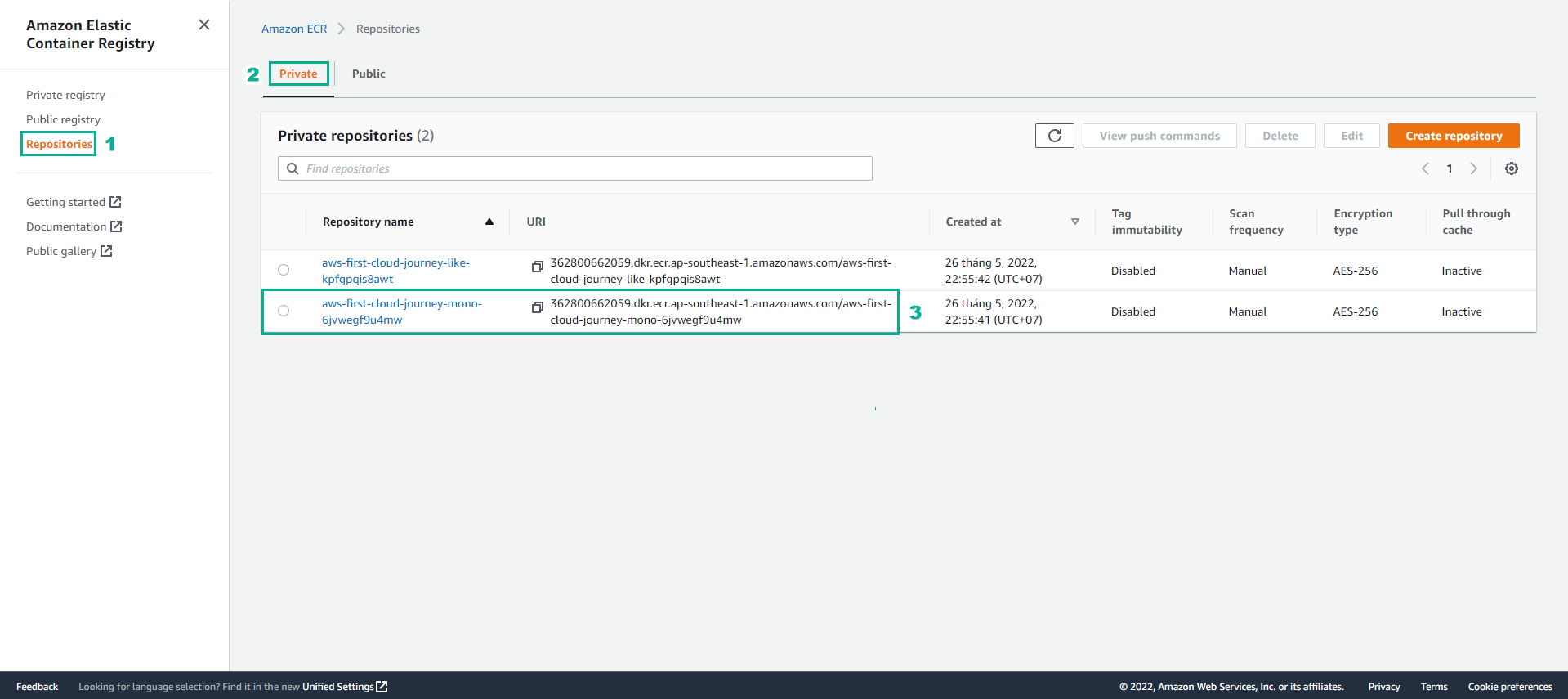
- Thực hiện gán tag và push container image và monolith repository
MONO_ECR_REPOSITORY_URI=$(aws ecr describe-repositories | jq -r .repositories[].repositoryUri | grep mono)
docker tag monolith-service:latest $MONO_ECR_REPOSITORY_URI:latest
docker push $MONO_ECR_REPOSITORY_URI:latest
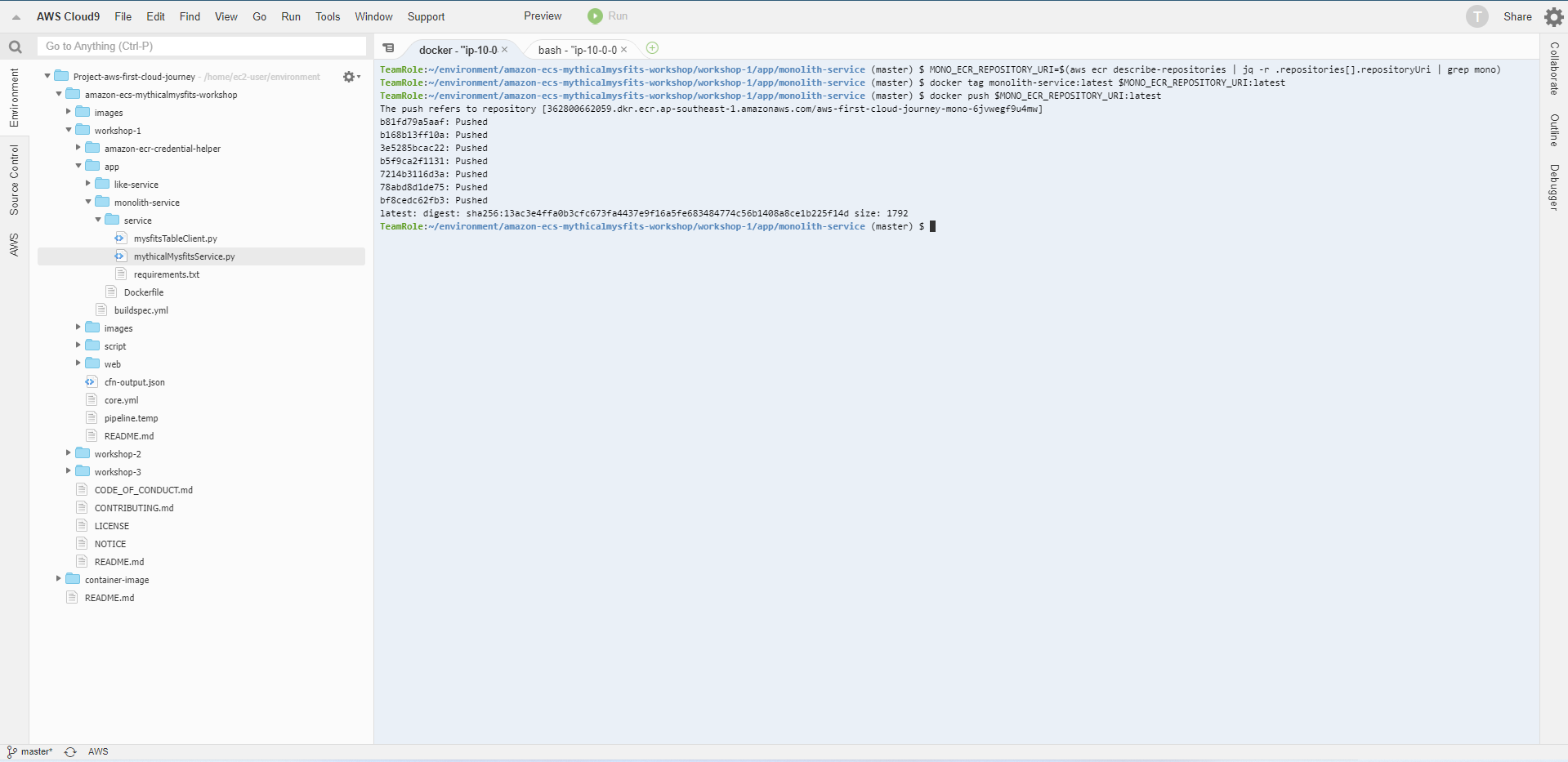
- Truy cập vào trang ECR repository, đã xuất hiện image được upload và được gắn thẻ latest.