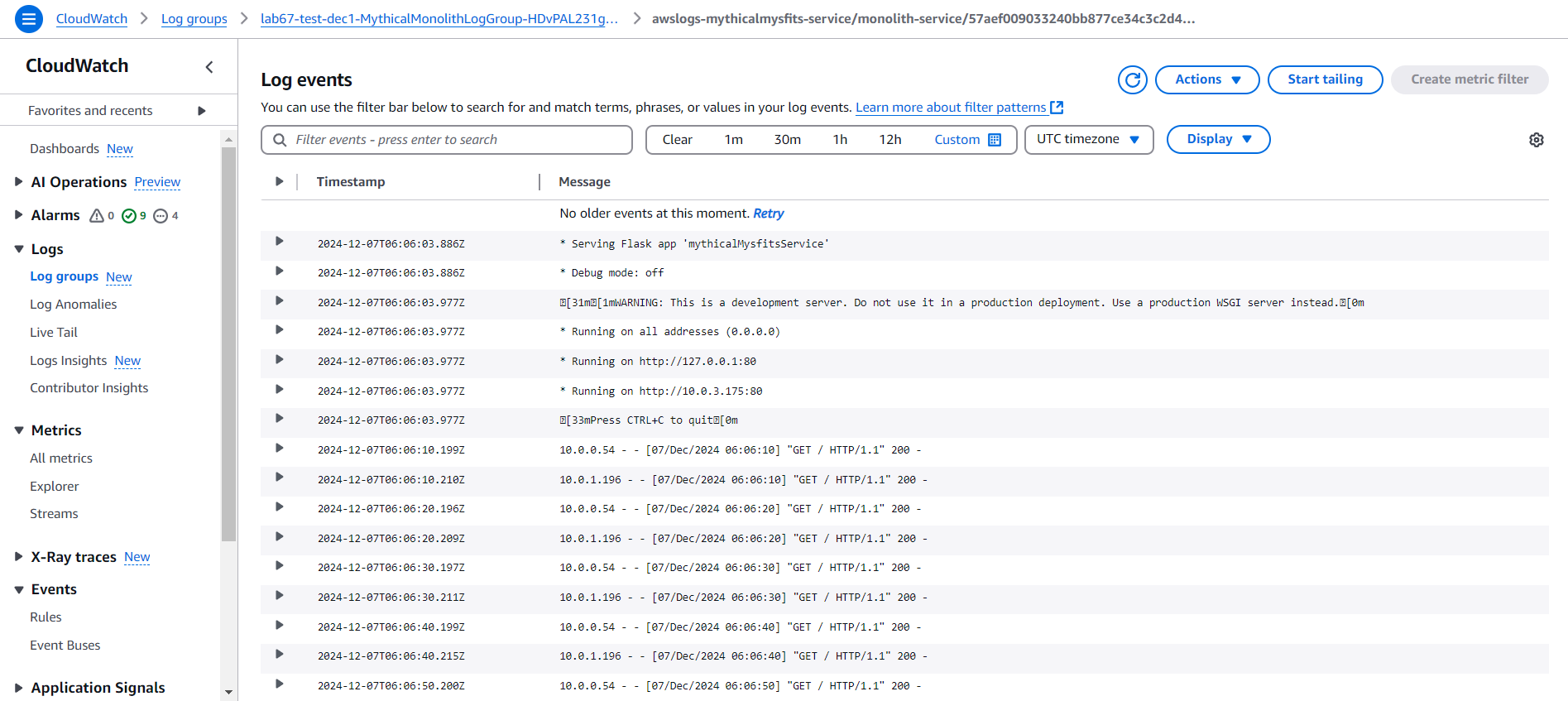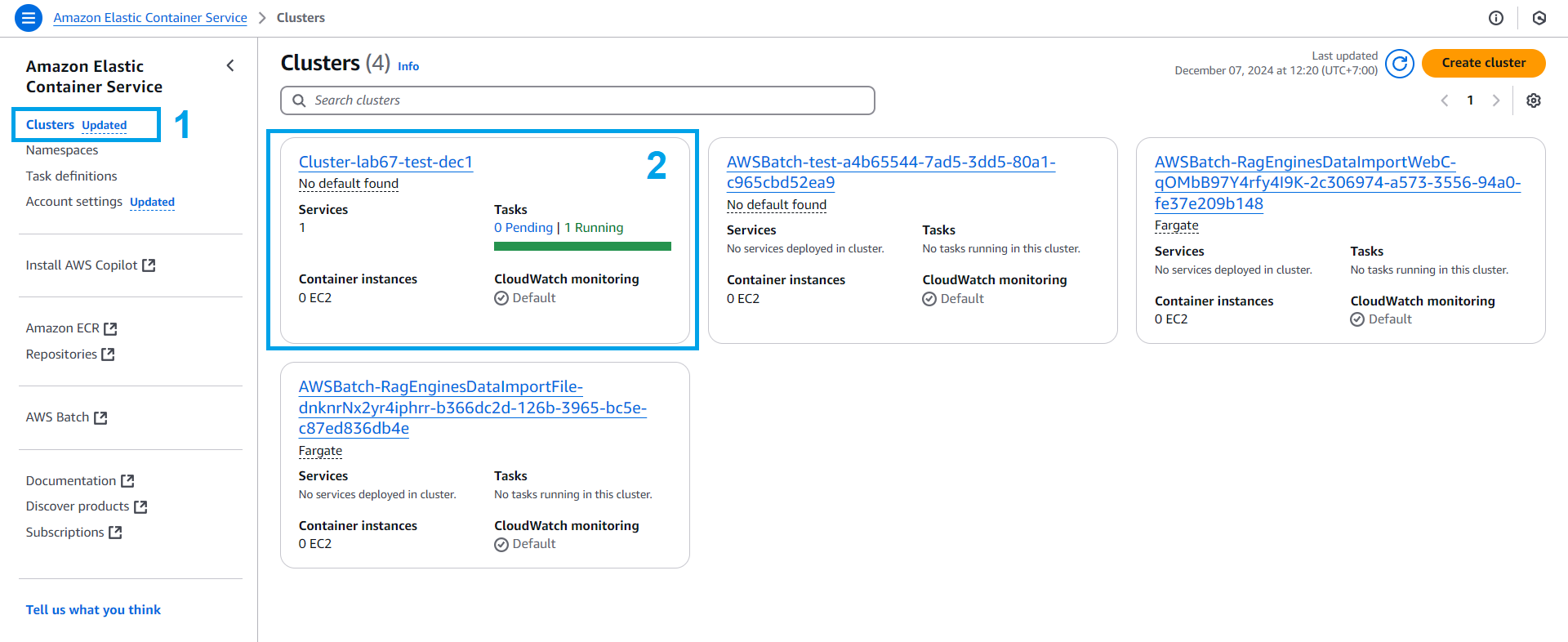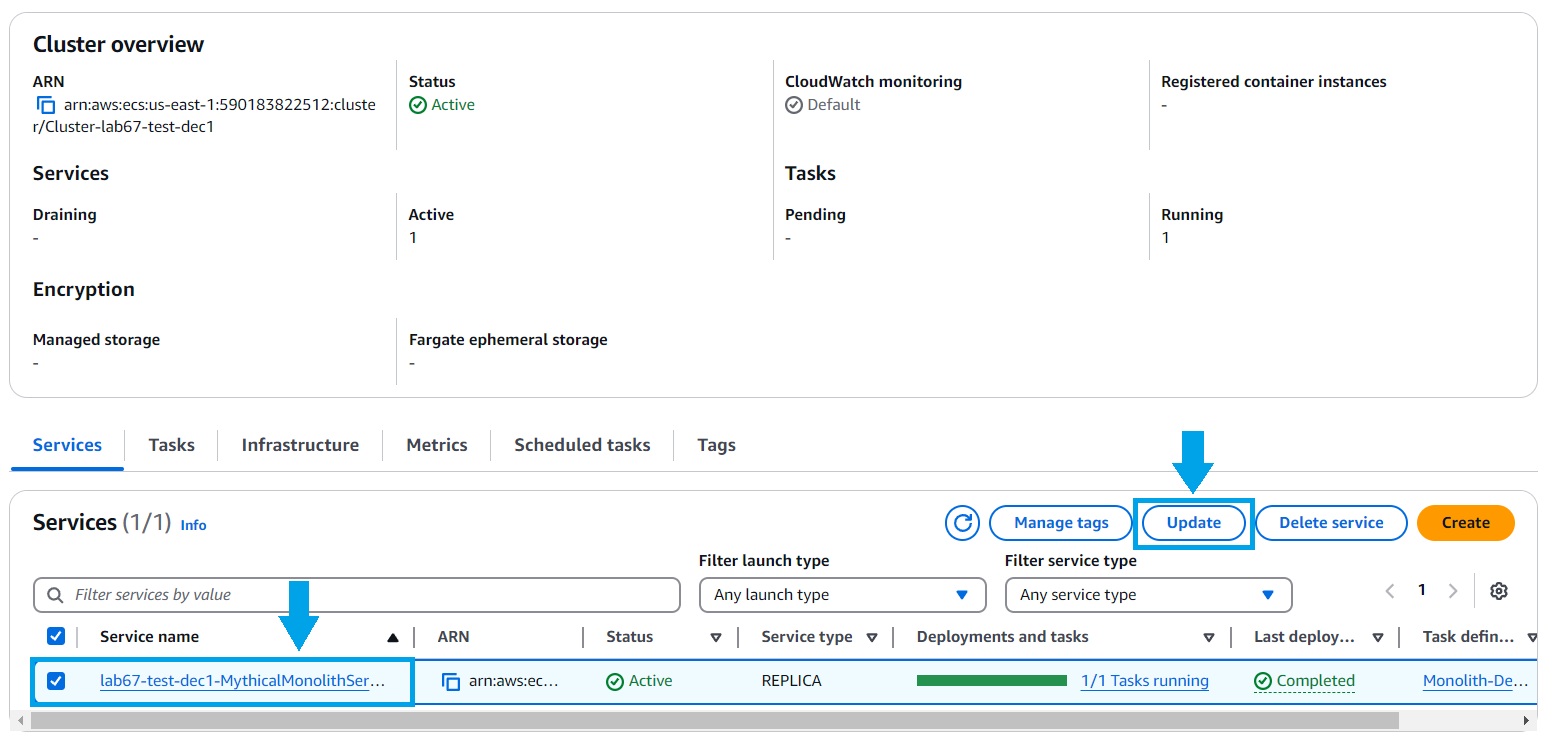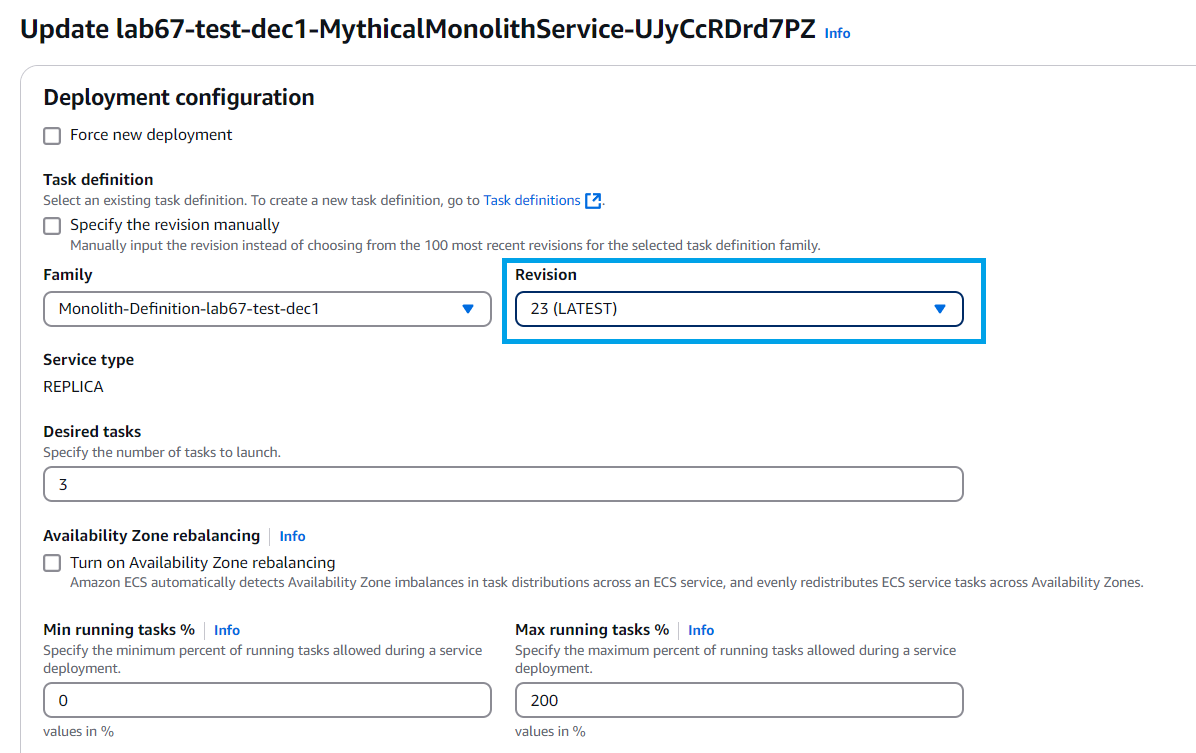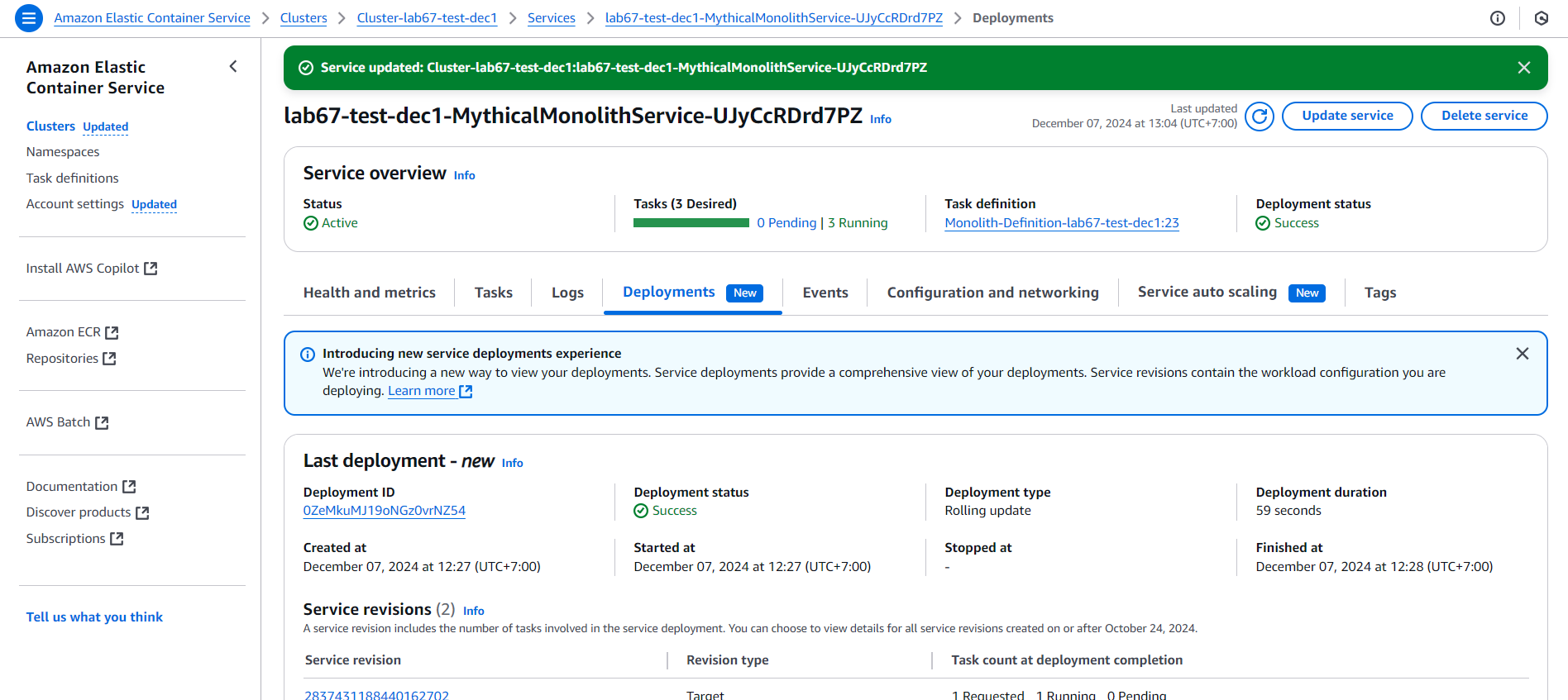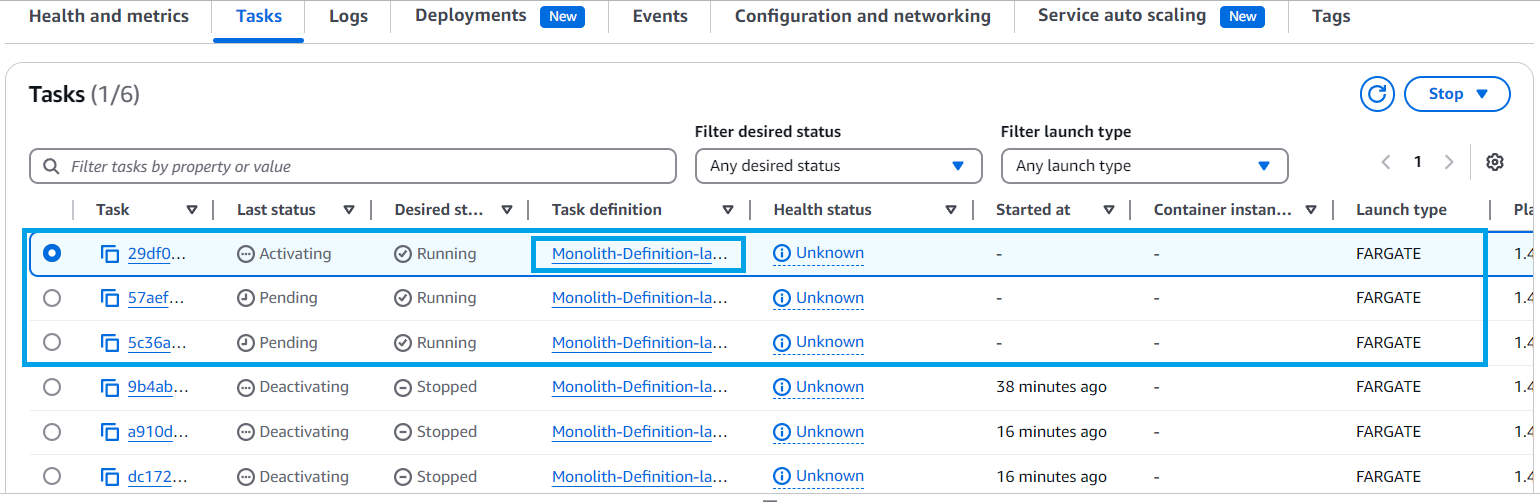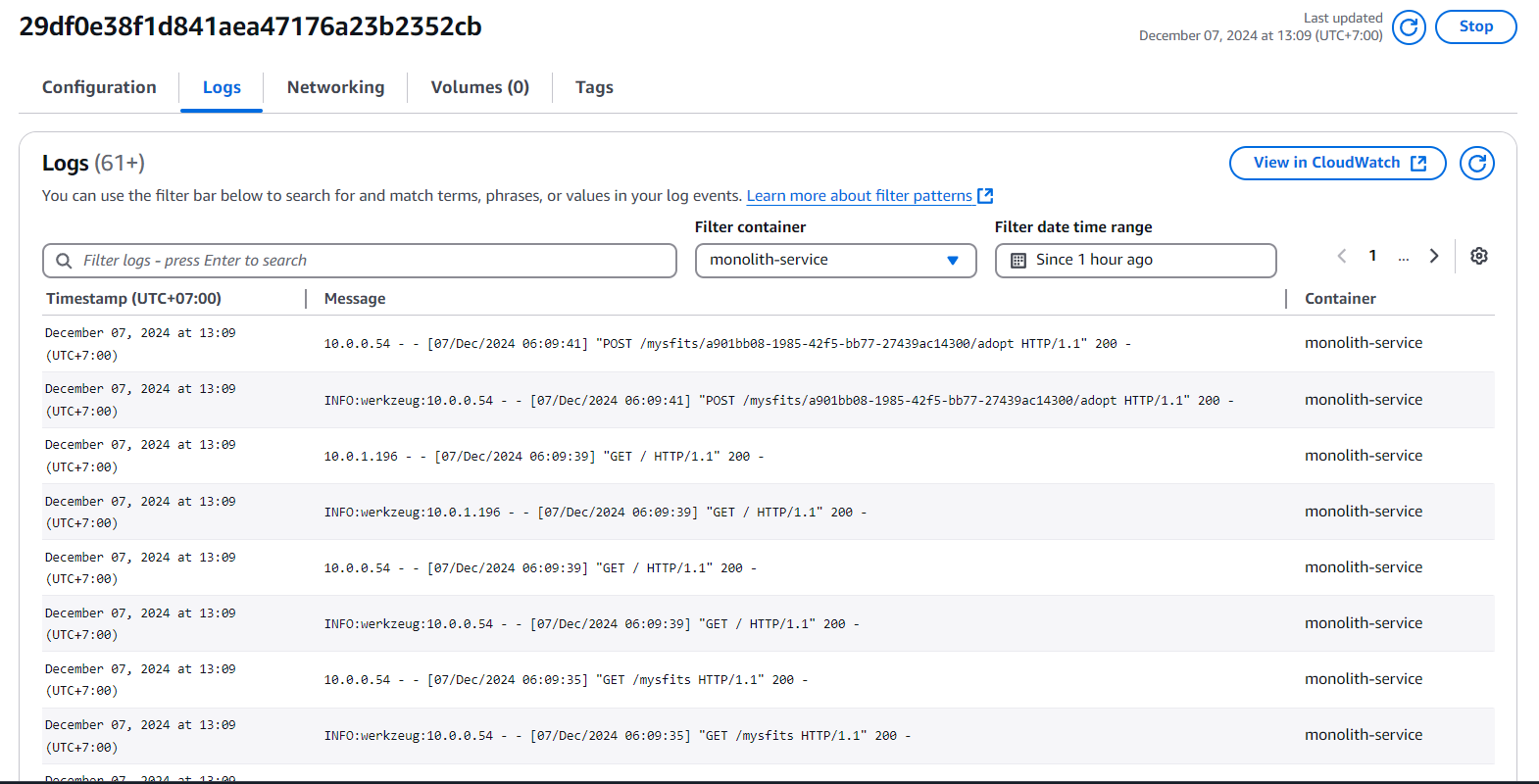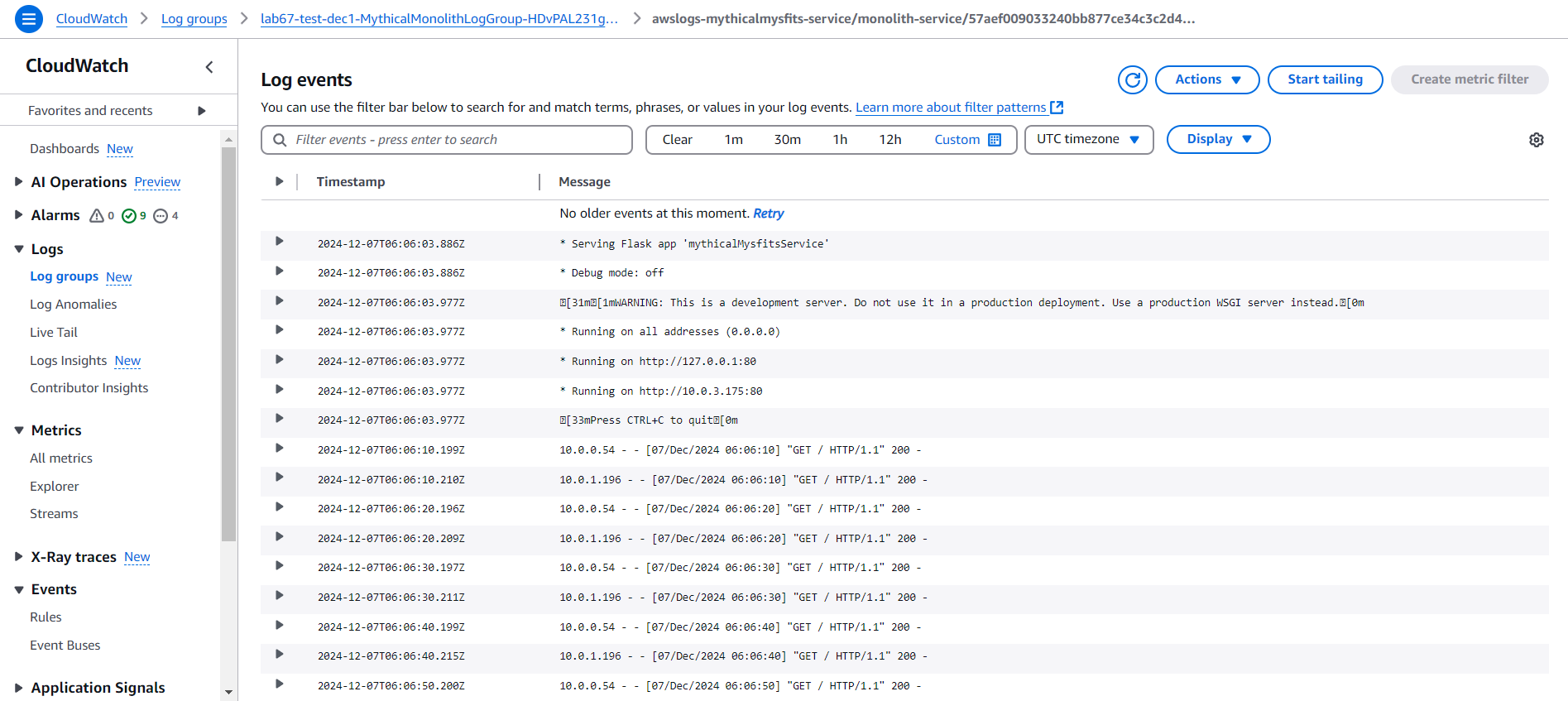Update Service
Update Service
- Continue, access ECS. We will proceed to update the service.
- Select Cluster
- Select Cluster-STACK_NAME
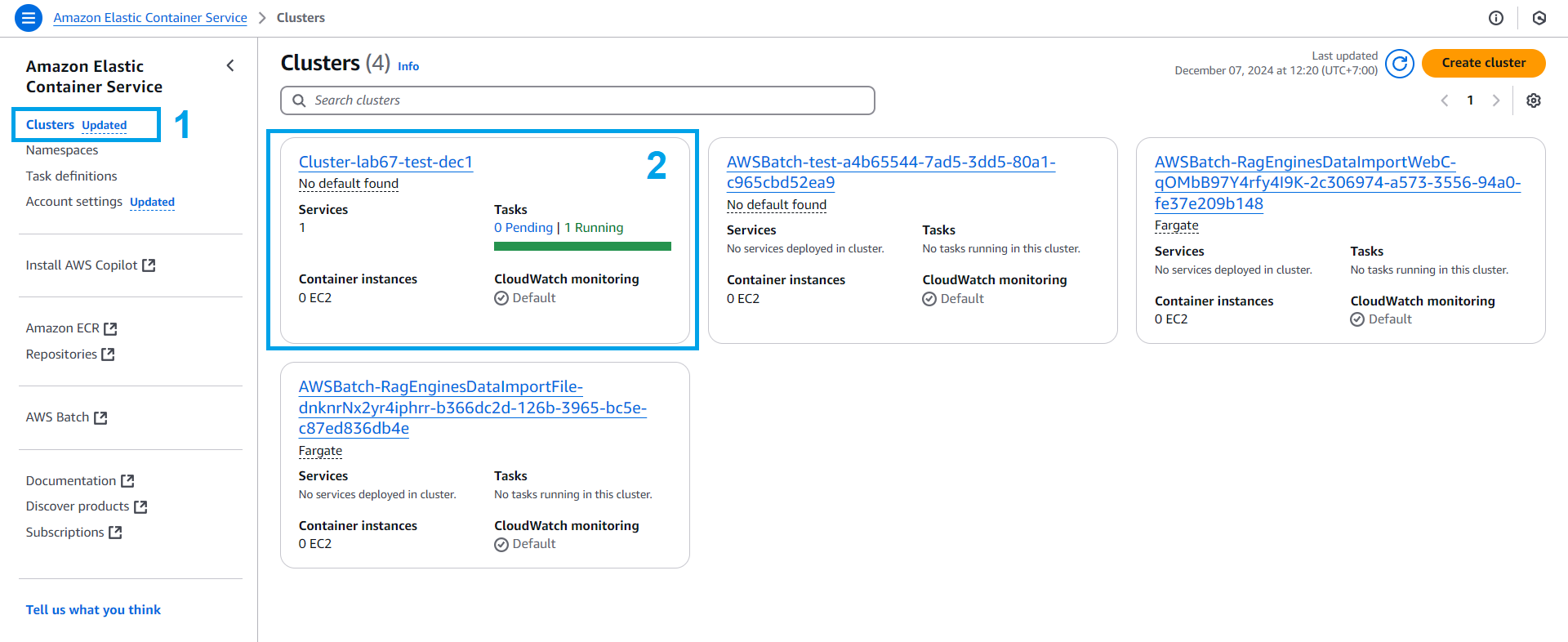
- In the cluster,
- Select Service
- Select the existing Service (STACK_NAME-MythicalMonolithService-xxx)
- Select Update
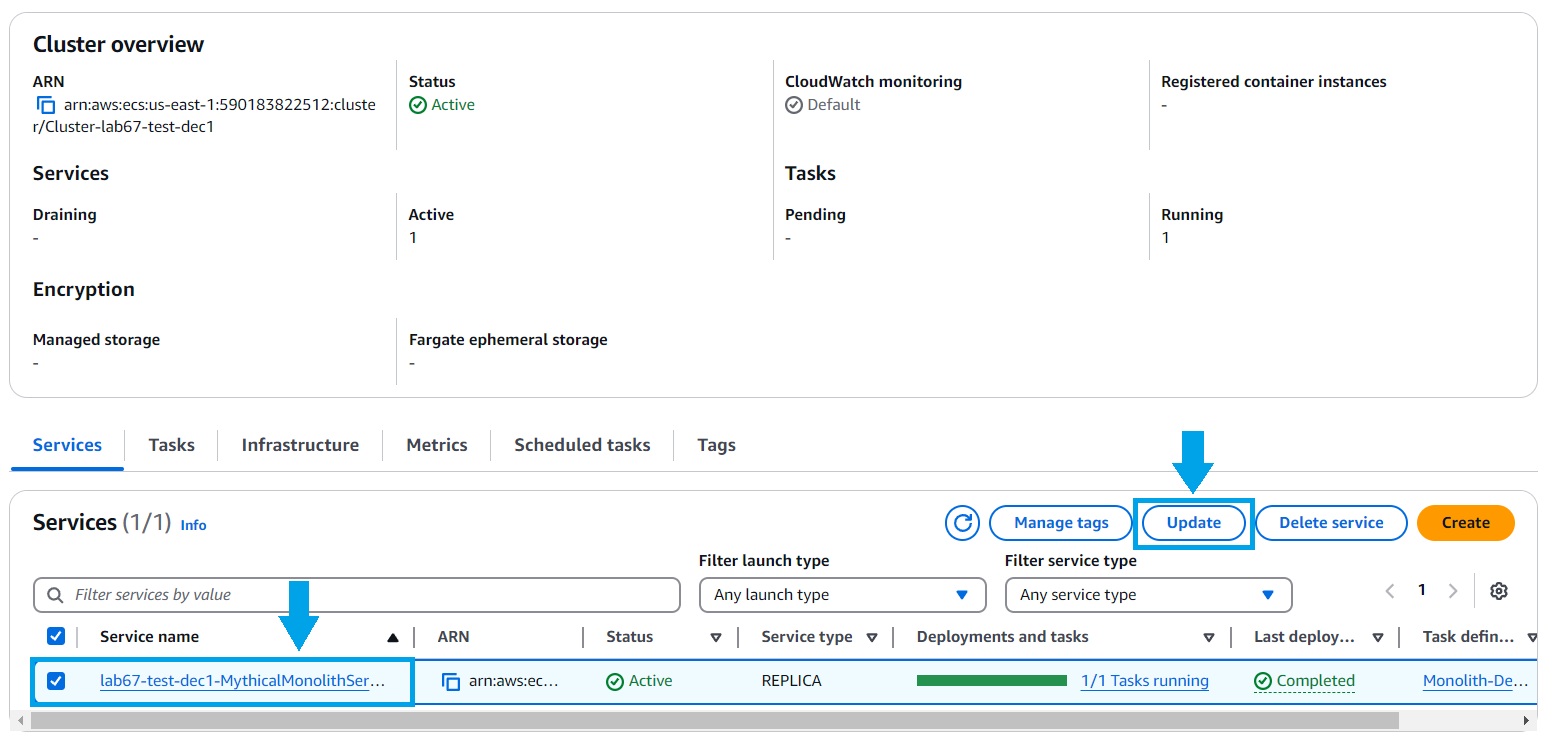
- Make changes to the latest revision (the one we just created).
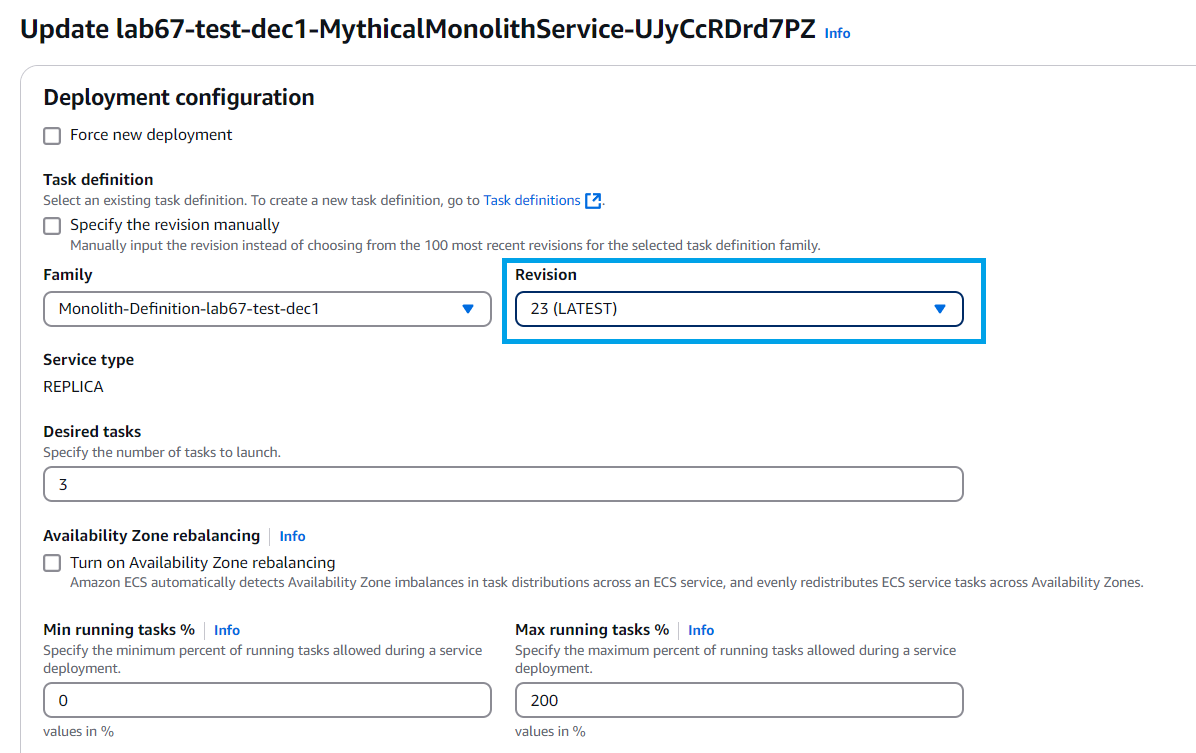
- Thus, we have successfully created a new revision and updated the service.
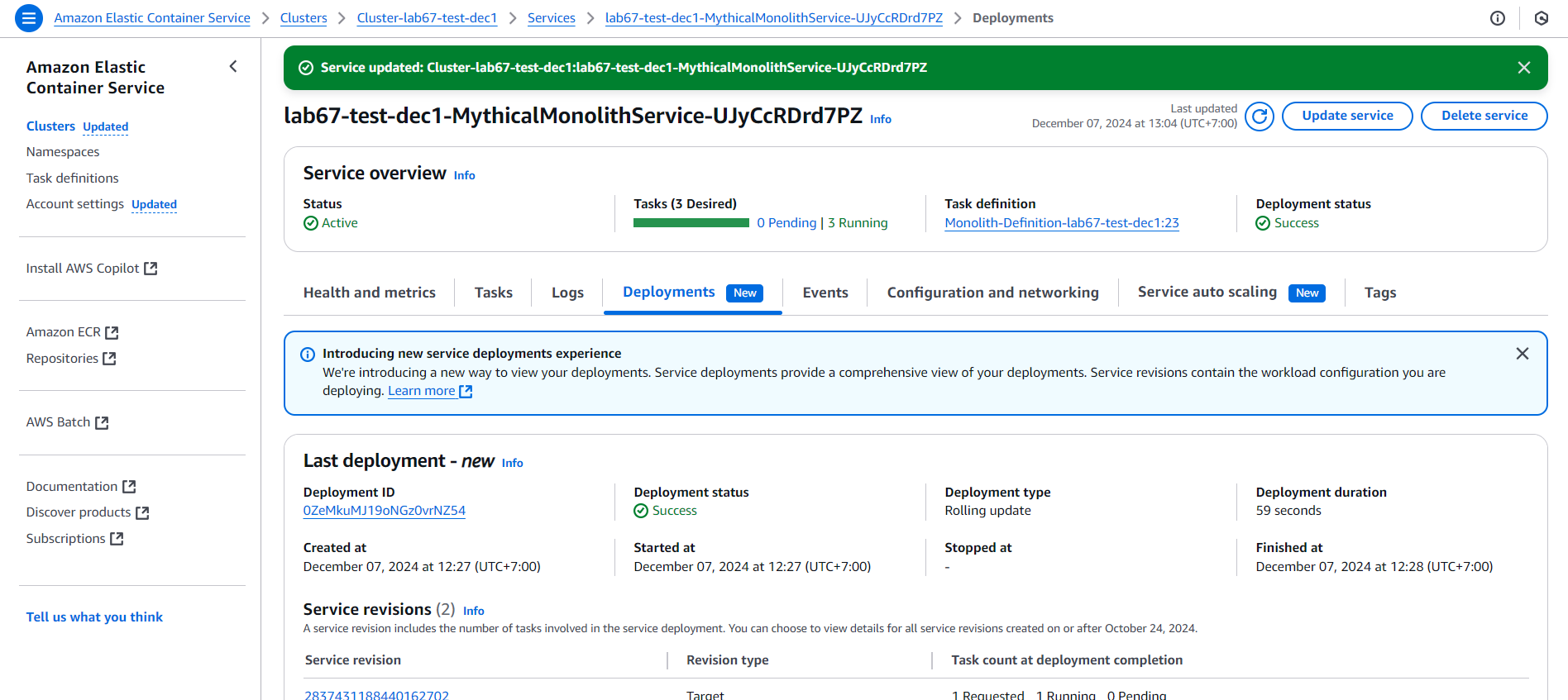
- Access ECS
- Select Cluster
- Select Service
- Select Monolith-Definition-STACK_NAME revision 23.
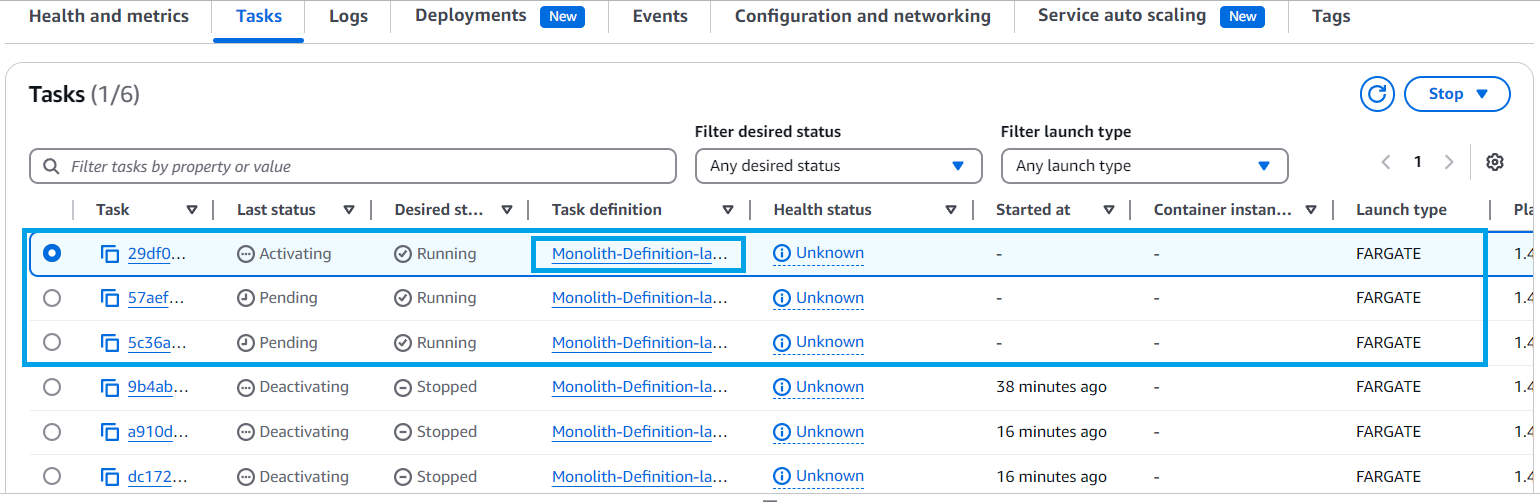
- In the Cluster-STACK_NAME interface
- Select Task
- Select Monolith-Definition-STACK_NAME revision 3.
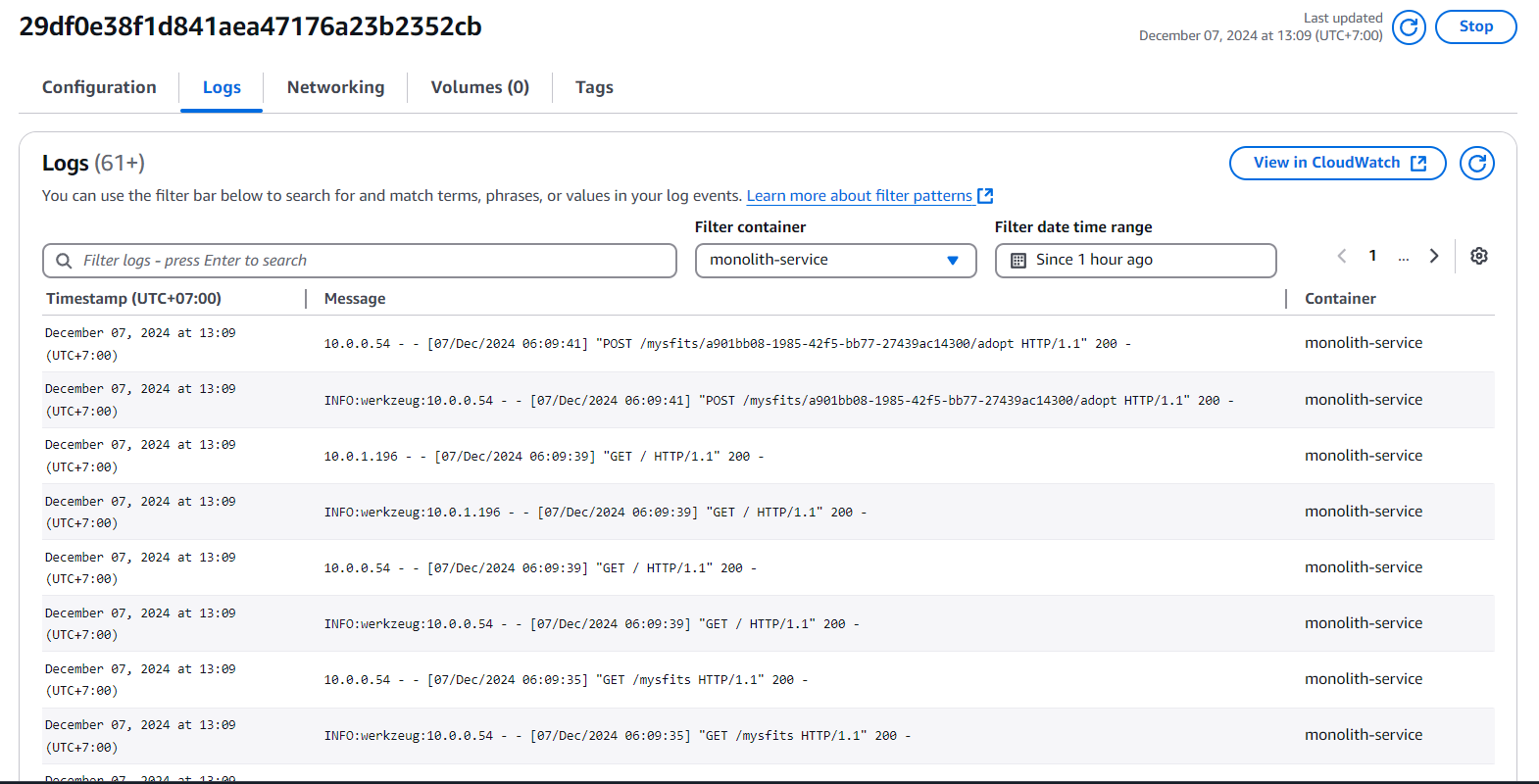
- Check Logs