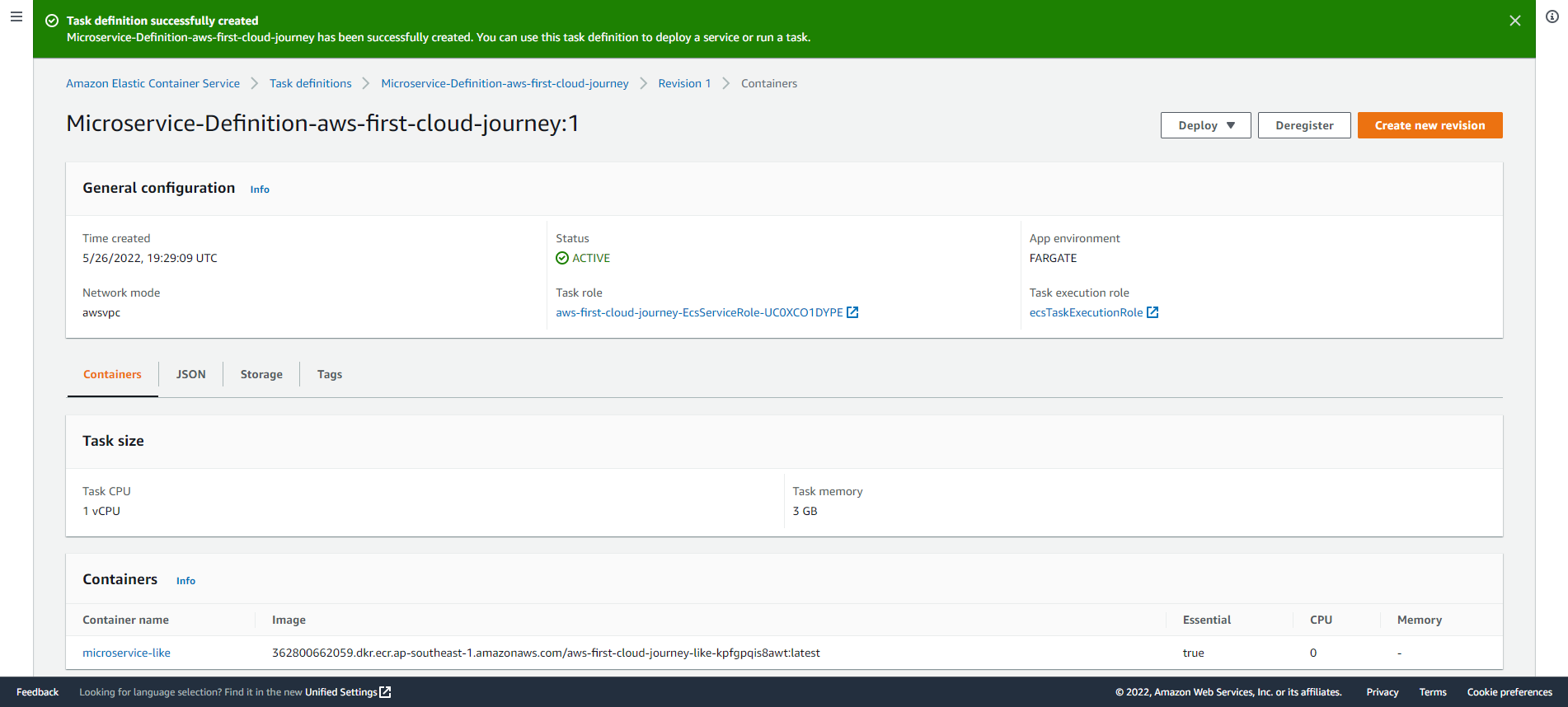Create Task Definition
Create Task Definition
- Create Task Definition for like service using image pushed to ECR.
- In the ECS interface, select Task definitions
- Select Create new task definition
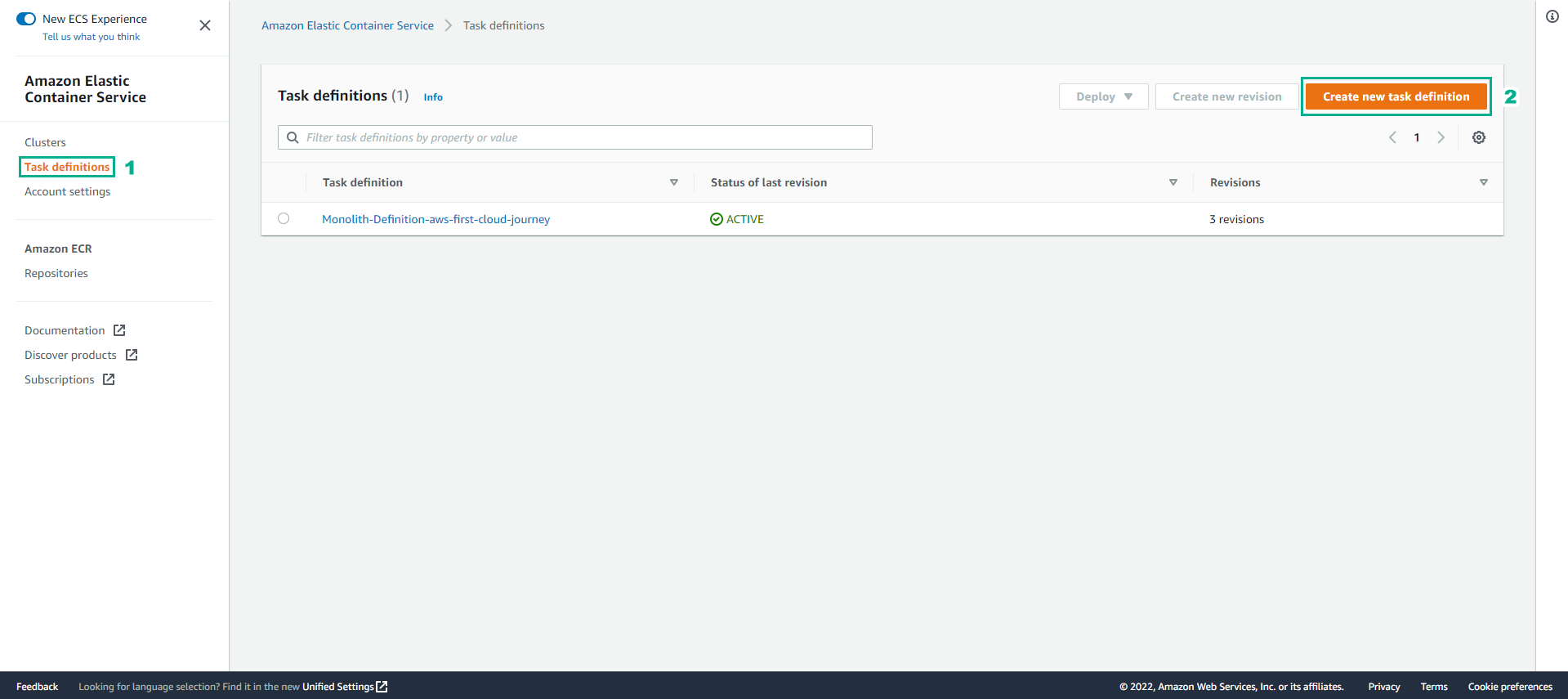
- Configure Task definition
- Set Task definition family, enter Microservice-Definition-STACK_NAME
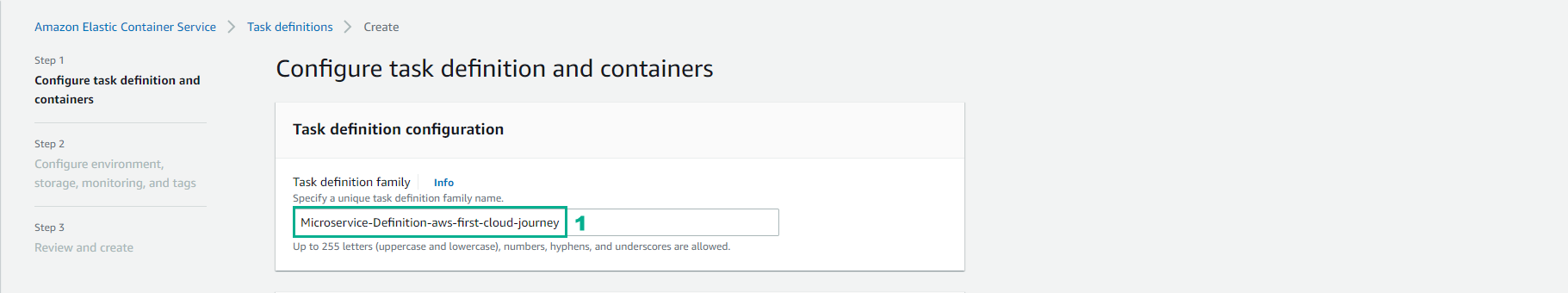
-
At Infrastructure requirements:
- We use AWS Fargate
- You can either keep the Operation System, CPU and Memory configurations as in the picture, or change them.
- Select Task role, select STACK_NAME-EcsTaskRole-XXX
- Select Task execution role, select STACK_NAME-EcsServiceRole-XXX
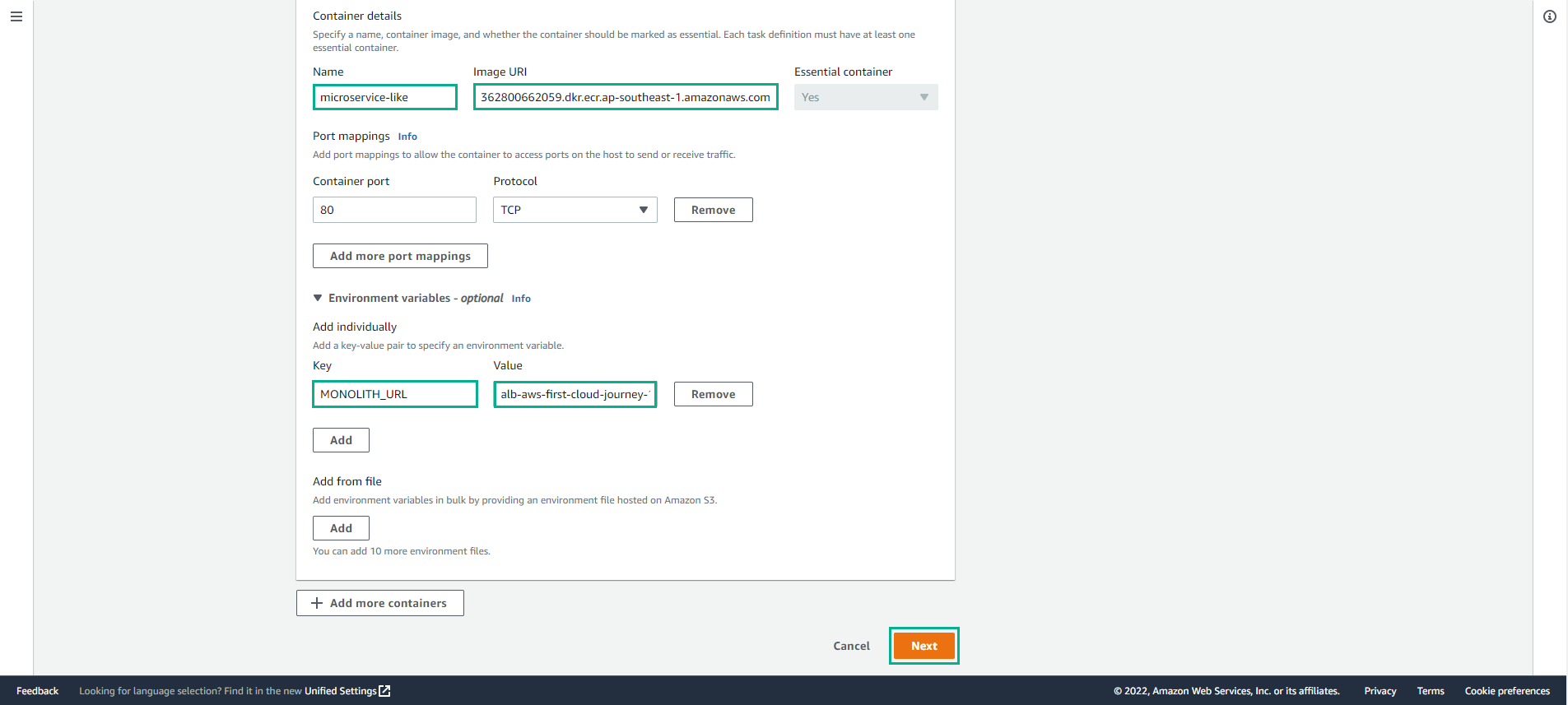
-
We use the image pushed to ECR in the repository STACK_NAME-like-XXX
- Like service code designed to call an endpoint on a monolith to persist data with DynamoDB. Reference the value of the MONOLITH_URL environment. We will create the environment with the Key of MONOLITH_URL and Value of ALB (specifically alb-STACK_NAME-XXX)
- Select Next
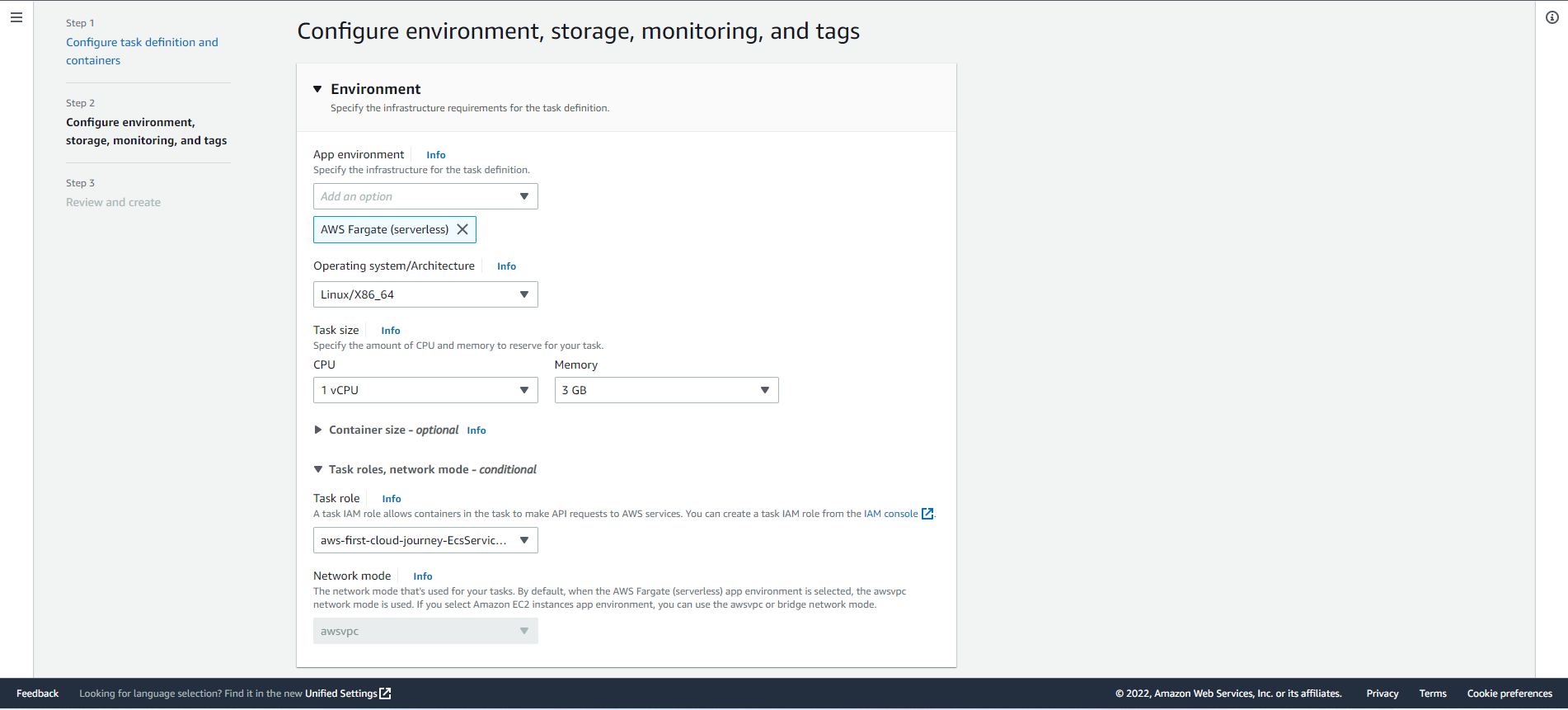
- Copy the physical ID of the Amazon CloudWatch Log Group created in the stack and paste it in the value of the
awslogs-groupkey
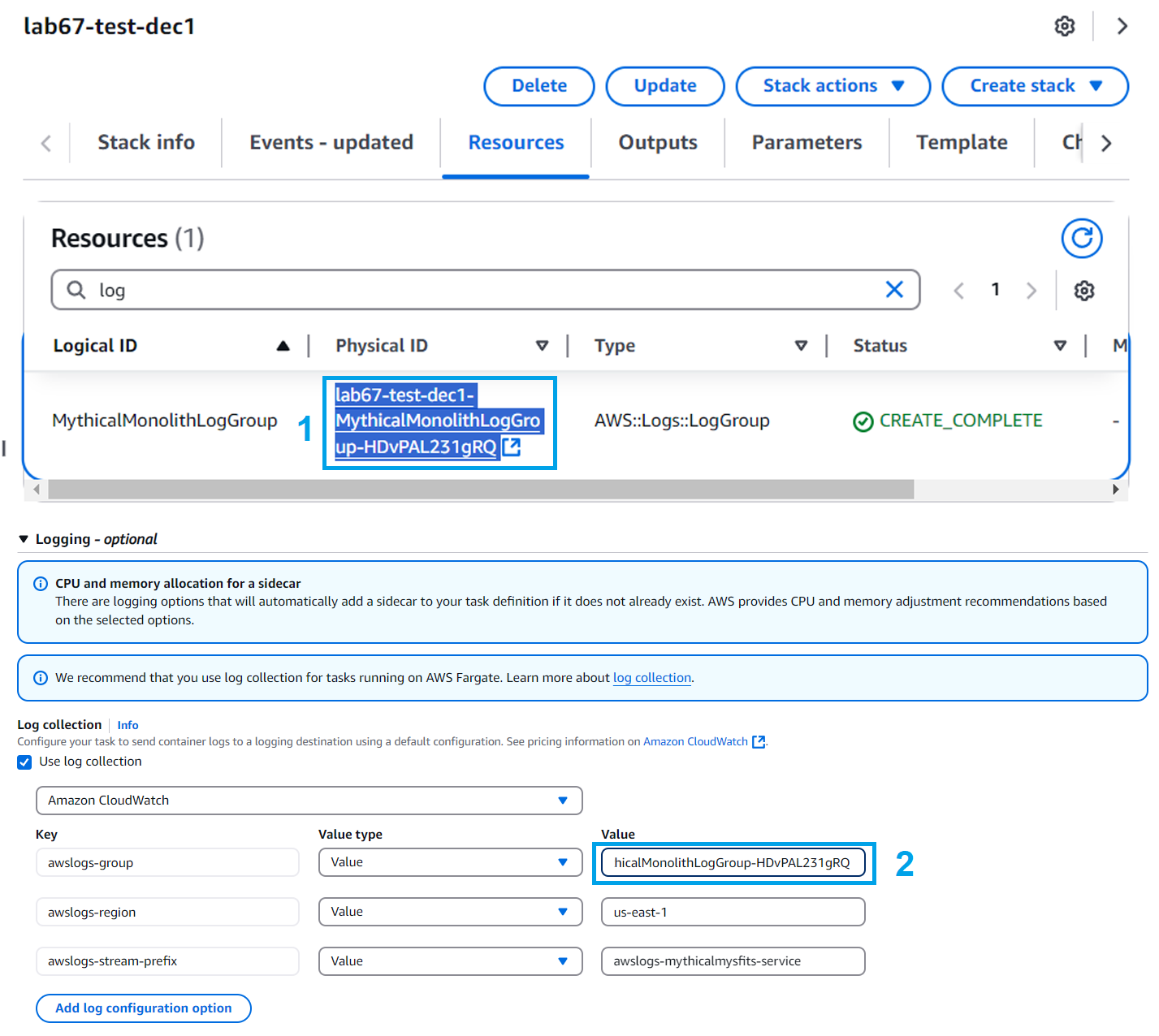
- Check again and select Create
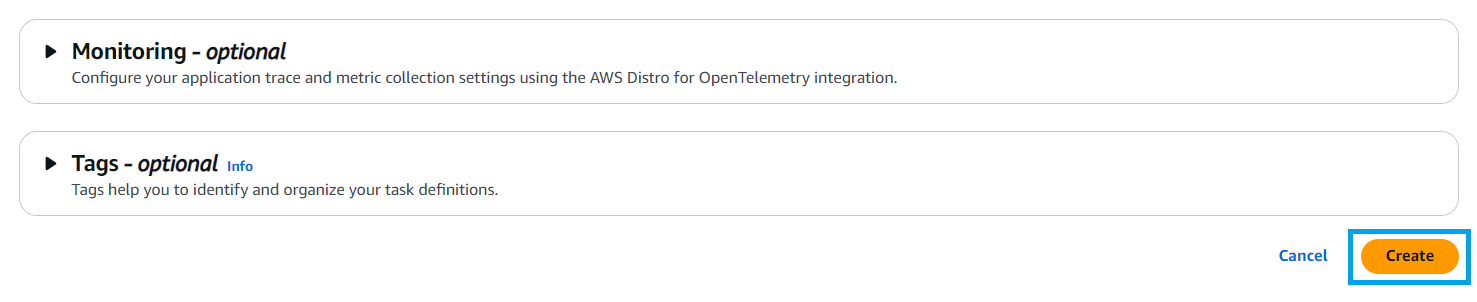
- Thus, we have successfully created a Task definition Microservice-Definition-STACK_NAME